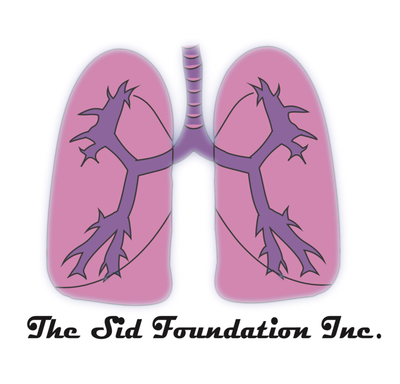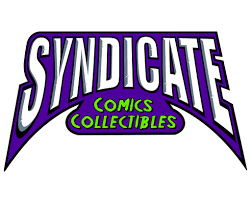|
One of Prime Vice's ongoing campaigns is the #pvsketch challenge. We hand an artist one of our sketch sheets and they draw whatever they want on it. There is a space to put in your social media handle and your own hashtag. We then post the drawings on social media and tag them. It is a way to promote both the artist and ourselves while creating an online community of artists. At our visit to Columbus, Ohio for Sol-Con 2017 and Columbus Cartoon Crossroads (CXC 2017), we collected over 80 drawings ranging from elementary school kids to living legends of the comic industry.
Discover some talent and find new favorites below! Peace, Loso #pvsketch twitter #pvsketch instagram
0 Comments
When beginning on your script you are going to want to set up your credentials so that ownership is properly established on your work. In this video I demonstrate how to do so using the Comic Draw app. Enjoy!
Peace, Loso special thanks to our official sponsor plasq follow on social media! @Prime_Vice @Plasq @ComicDrawApp @ComicConnect
When beginning on your comic creation journey you will either start by sketching or writing. In this video I go over how to get started using Comic Draw for your initial steps for typing up your next brilliant idea.
Enjoy! Loso special thanks to our official sponsor plasq follow on social media! @Prime_Vice @Plasq @ComicDrawApp @ComicConnect
Live Stream from Character Design Workshop at MODA
Prime Vice collaborated with The Museum of Design Atlanta (MODA) and The Sid Foundation for a special event on October 08, 2017. Every month the Museum of Design Atlanta hosts Family Free Day, an event open to the public. Together with the Sid Foundation (A non-profit organization which seeks to bring awareness and raise funds for lung transplant awareness) we provided a comic character design workshop and Laughter Yoga Session. To learn more about the The Sid Foundation checkout: TheSidFoundation.org and for MODA go to: http://www.museumofdesign.org If you’d like to partner with Prime Vice Studios for an event please reach out through email: [email protected] Peace, Loso
Creating comics is a fascinating adventure. For many artists getting started and formulating your ideas can be an issue.
Comic Draw provides an excellent springboard for bringing your ideas to light. In this video I explain how to navigate the app and start your comic from script or drawing. Enjoy! Peace, Los To download Comic Draw click this special thanks to our official sponsor plasq follow on social media! @Prime_Vice @Plasq @ComicDrawApp @ComicConnect
Comic Draw is an app especially made for the iPadPro for creating comics digitally. As a pro sequential artist I have found it to be very useful and easy to use for anyone who would like to get started quickly and easily producing comics from script to publishing.
1. Works Well With All Types Of Work Flows The first reason I love using Comic Draw is because it perfectly accommodates all types of workflows. You can begin typing up your script or you can pick a page template to get drawing. Once you start on your concept you can switch and edit between working on the art and the script simultaneously . You can also import images to work on as well.
2. Easy To Build Layouts
Comic Draw has tools which allows you to easily build up your page layouts. You can draw free hand, utilize the straight line, rectangle and elllipse too. There’s even a grid template which allows you to quickly pencil in frames.
3. Great For Digital Inking
Comic Draw has a large variety of customizable brushes and tones that you can use to polish your drawings. The paint bucket tool is especially useful for spotting blacks. There’s also a complete palette available for applying color.
4. Perfect For Lettering
The lettering mode of Comic Draw is especially useful. Not only can you type up your whole script in the app itself but you can breakdown the your script into panels, captions, dialogue and sound effects that you can easily drag onto your pages while viewing both at the same time!
5. Excellent For Publishing Prep
Comic Draw is a complete program for creating professional quality comics for print and digital upload. You can export files as high resolution PDFs, JPEGs, PNGs and PSD formats which allows you to further refine your work or adjust for other purposes. You can also upload your comic to Comic Connect, Comic Draw’s free supplemental app where you can publish your comic and be a part of a global community of creators who also showcase their work. Comic Draw costs $10.00 US but you can download the app for free and try it with full features before purchasing.
Comic Draw has made my production jump in leaps and bounds. It has never been easier to begin and complete ideas. I hope other artists and aspiring artists discover this app for themselves to start their comic today!
Special thanks to our official sponsor plasq! Please follow us on social media! @Prime_Vice @Plasq @ComicDrawApp @ComicConnect |
Archives
November 2023
Categories
All
|
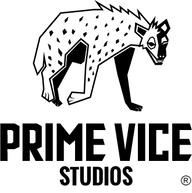
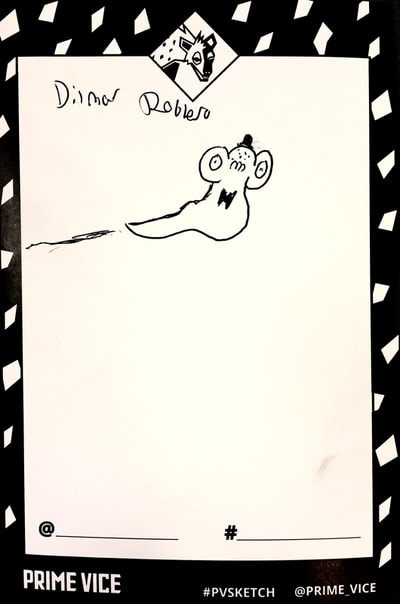
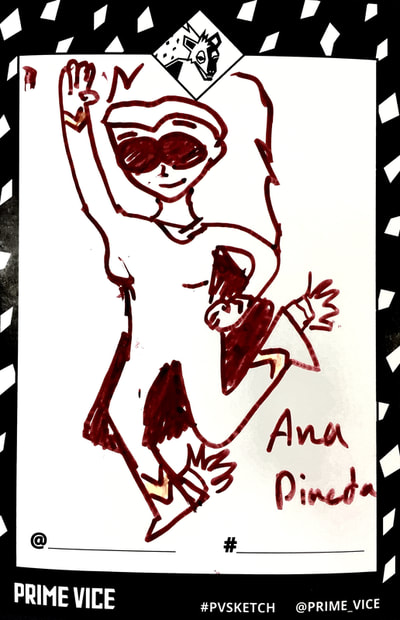





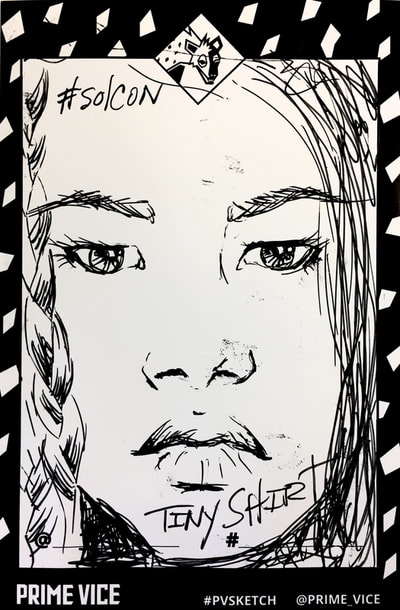
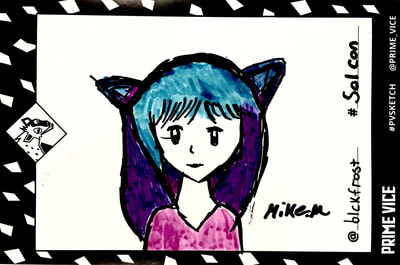

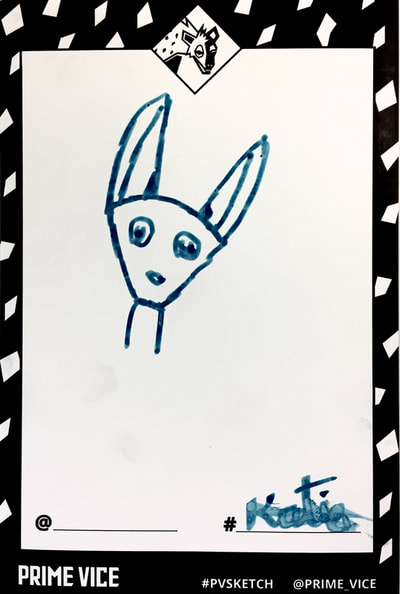
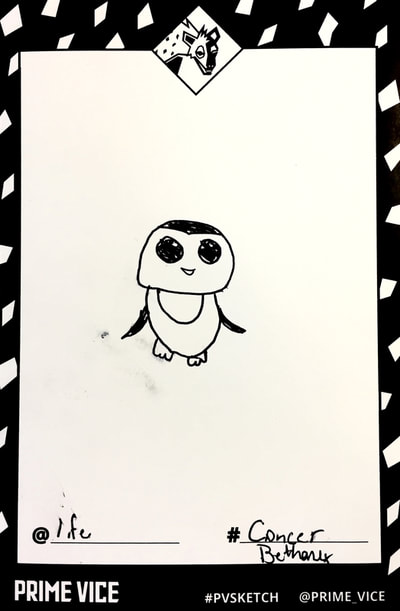
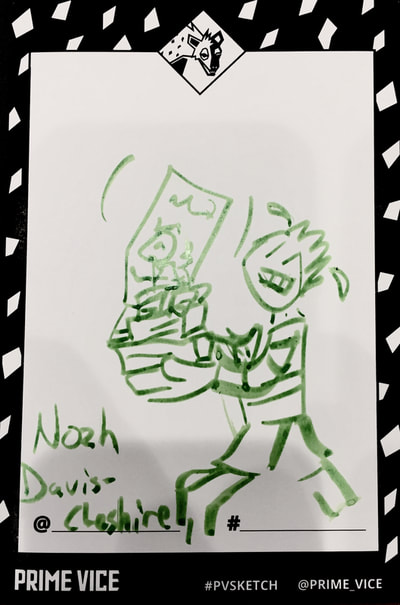
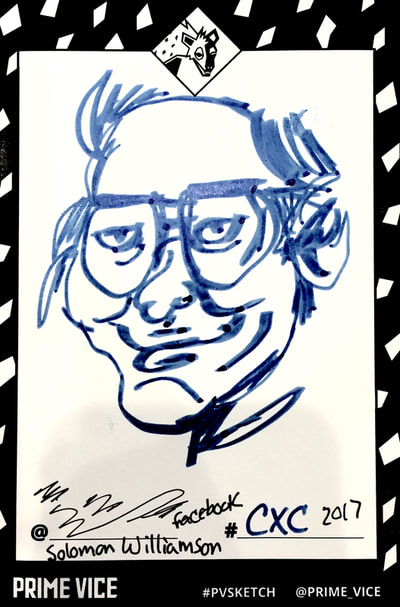
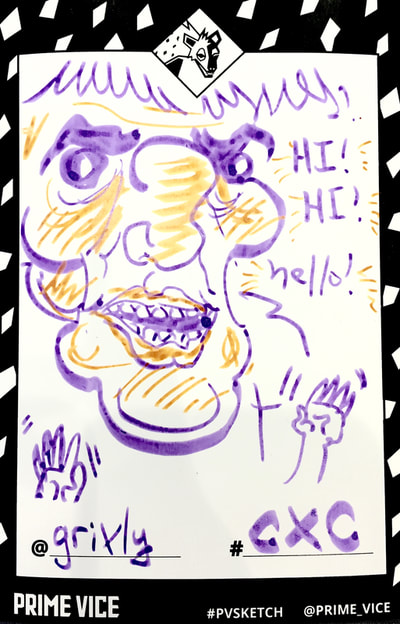
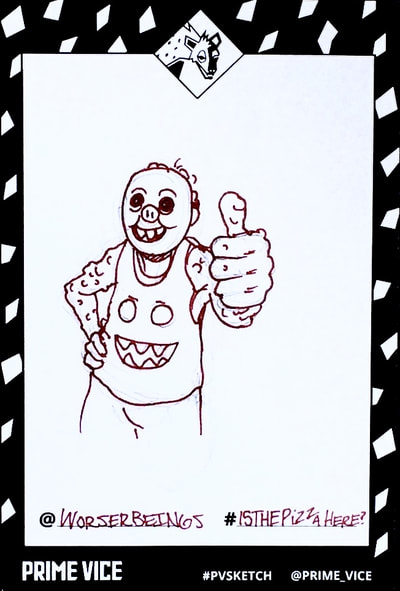
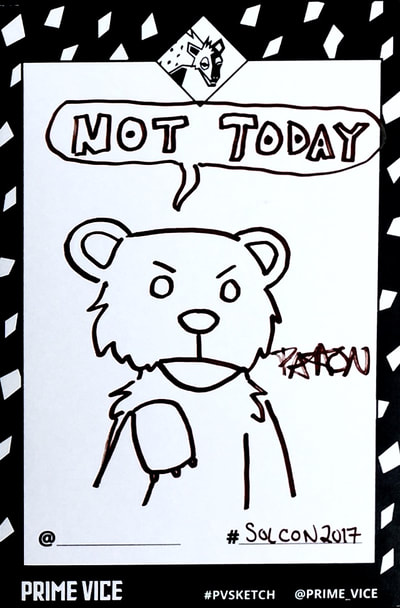


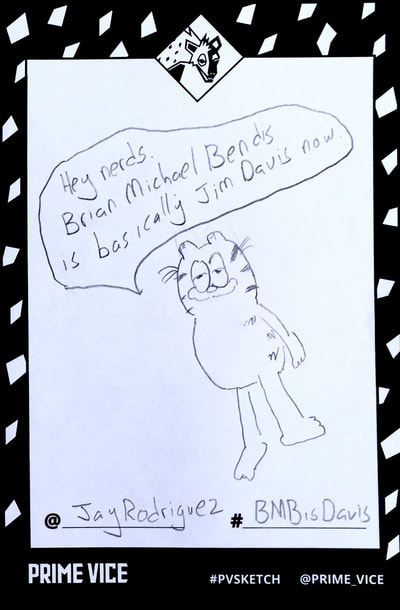
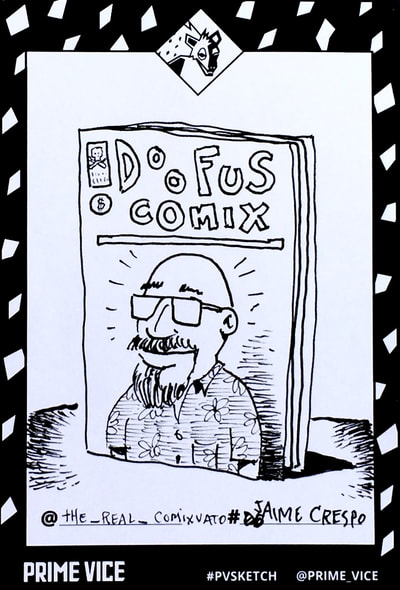
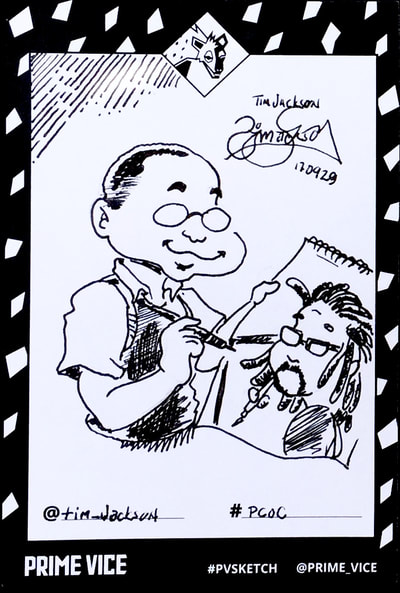

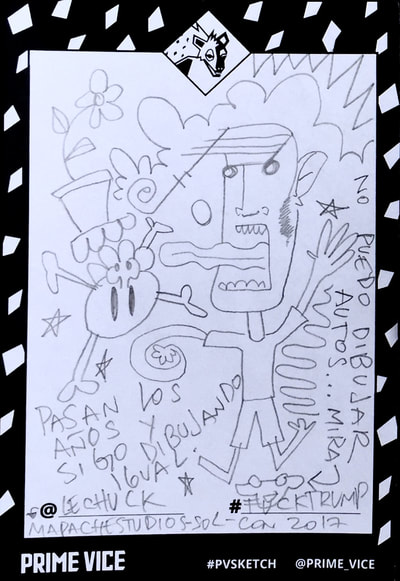
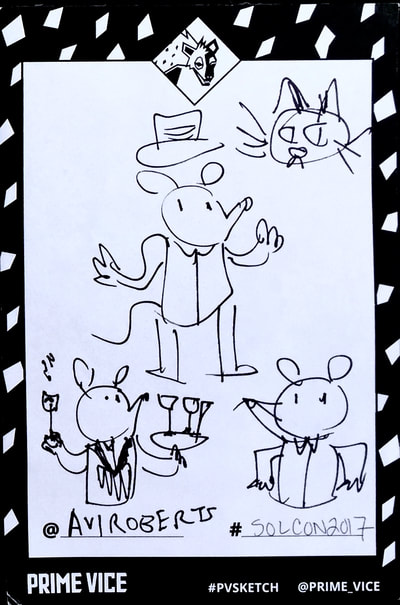
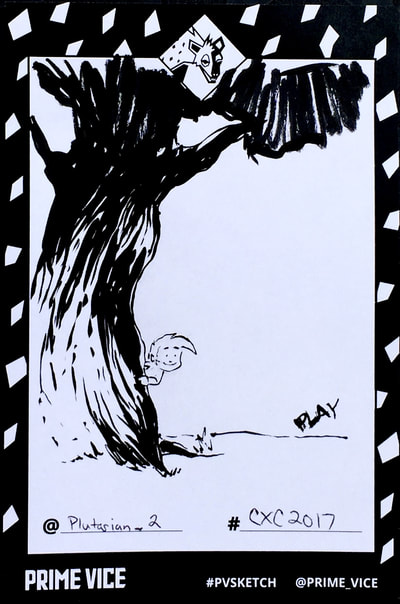
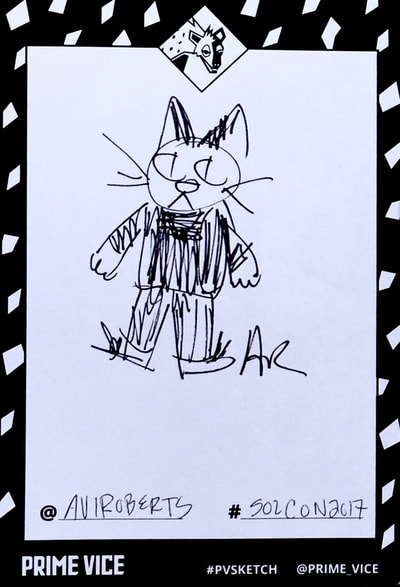
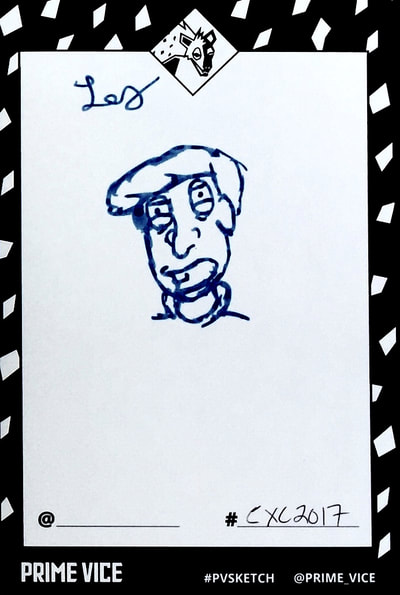

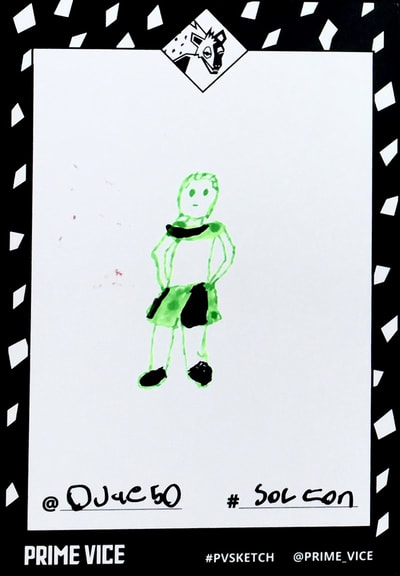
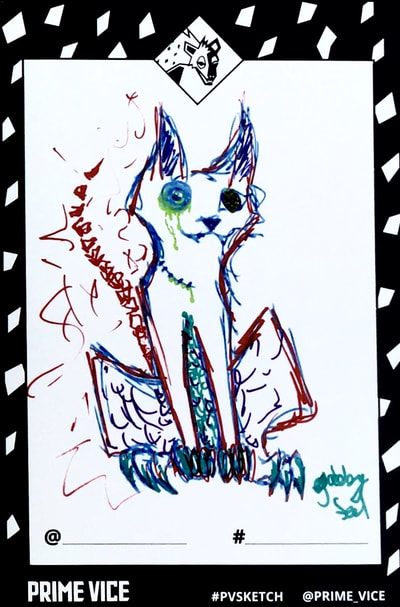
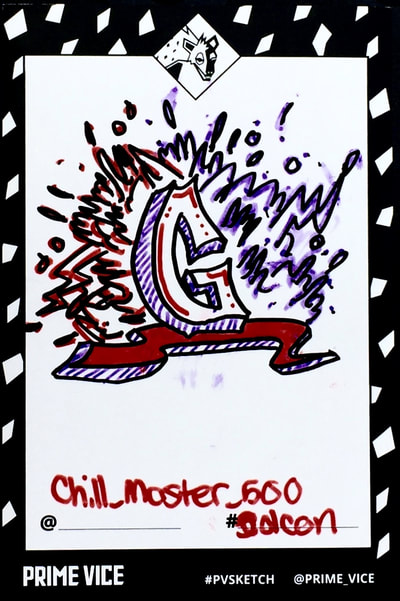
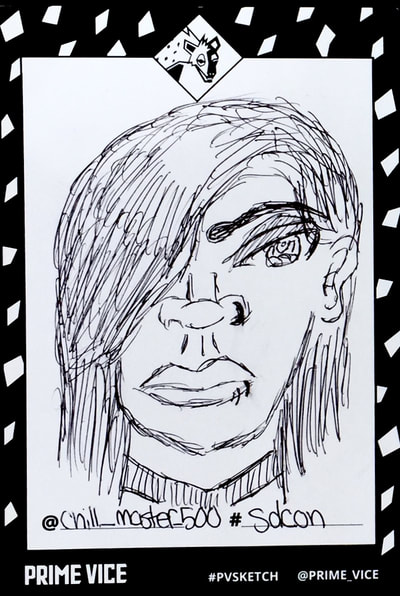

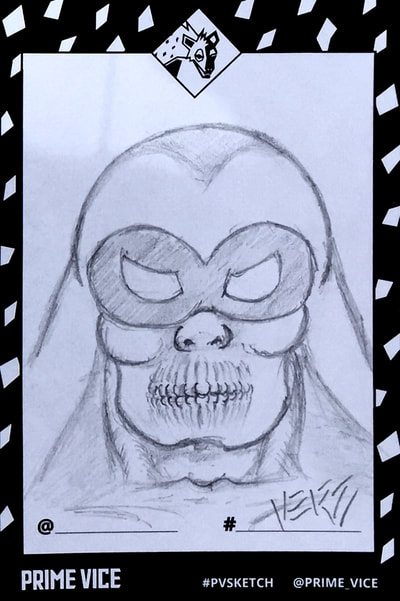



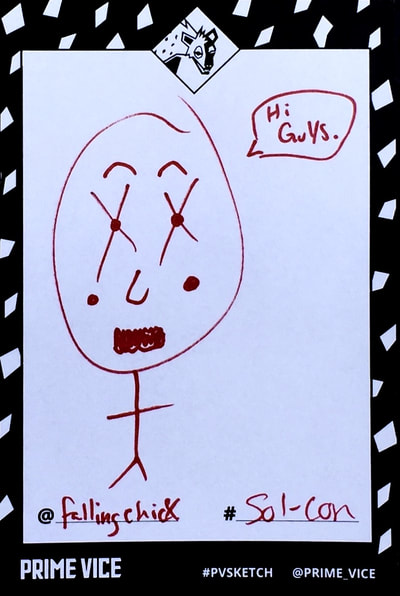
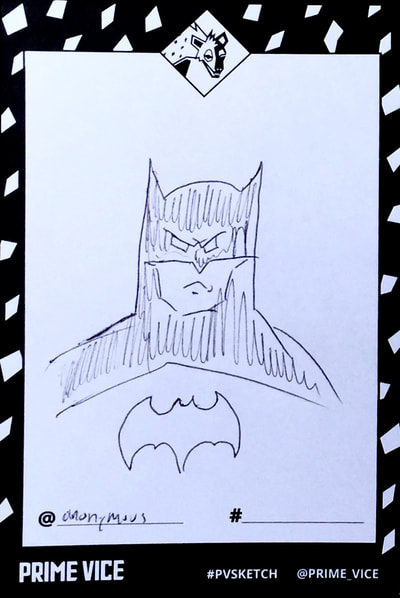


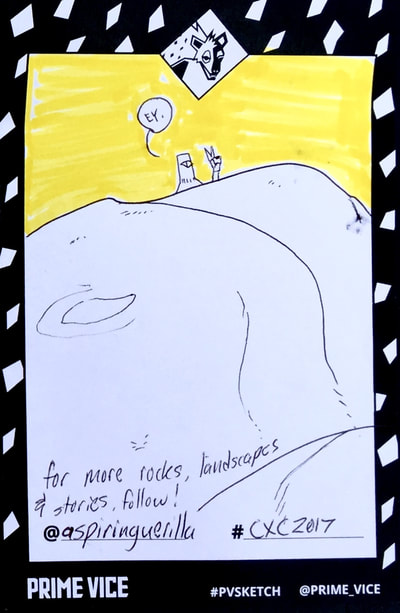
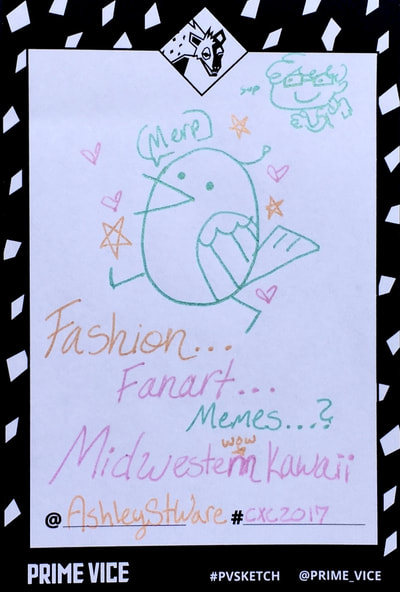

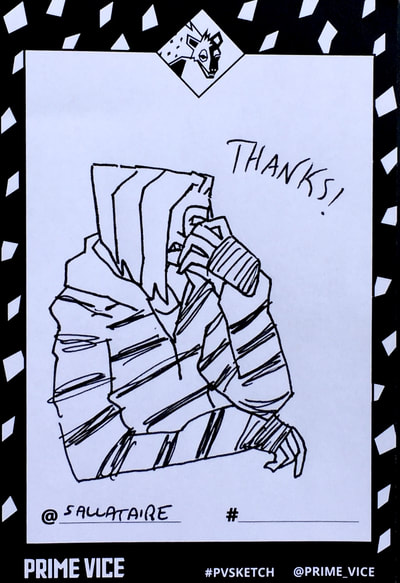



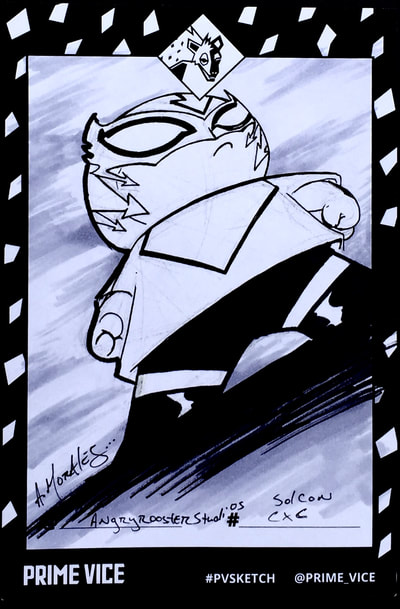

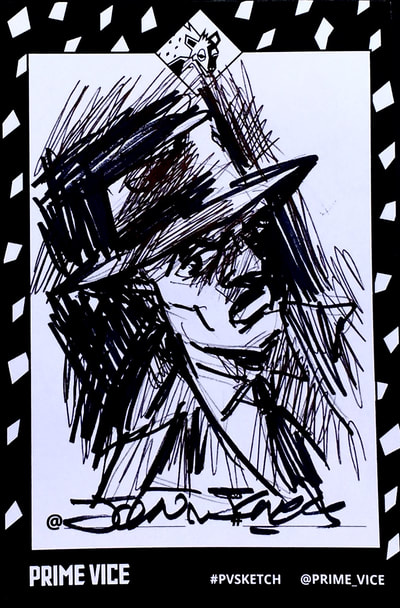

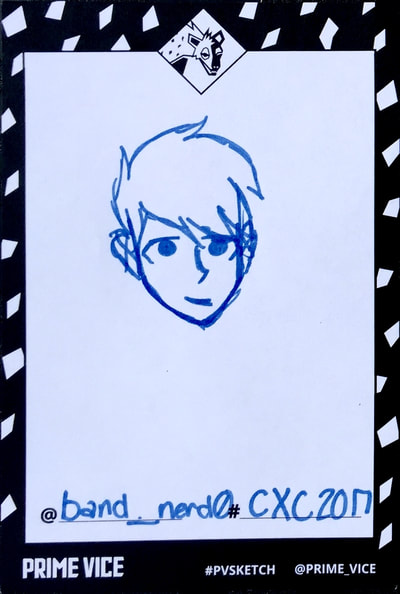
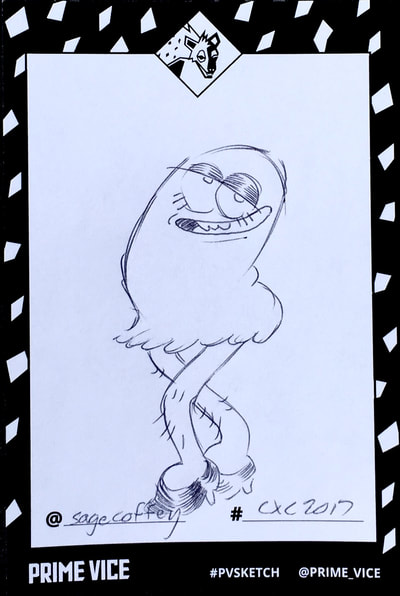

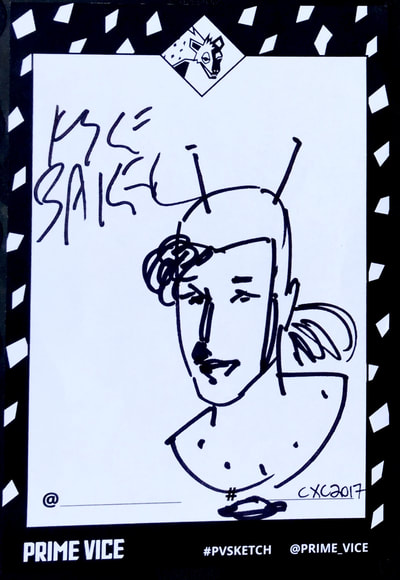
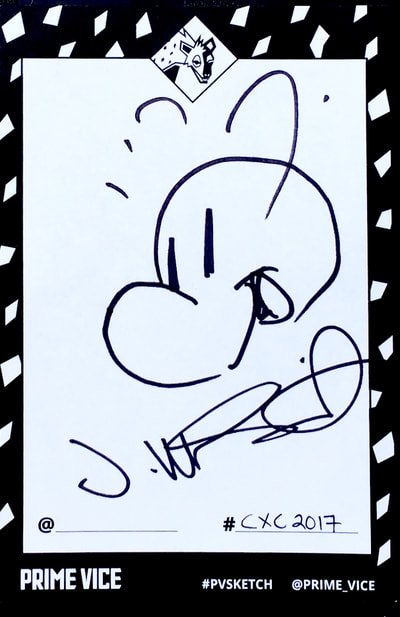

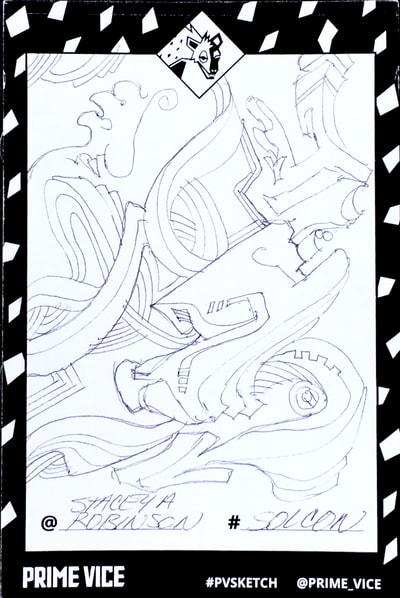


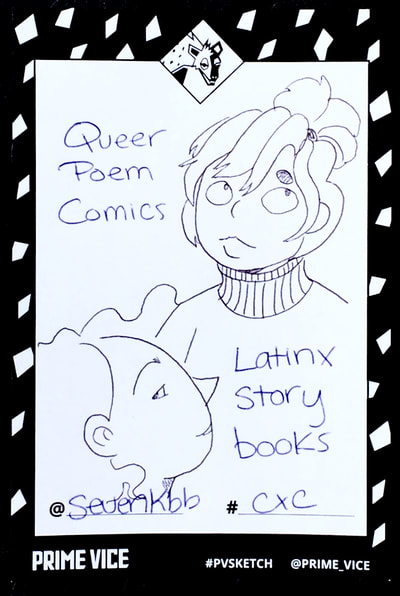
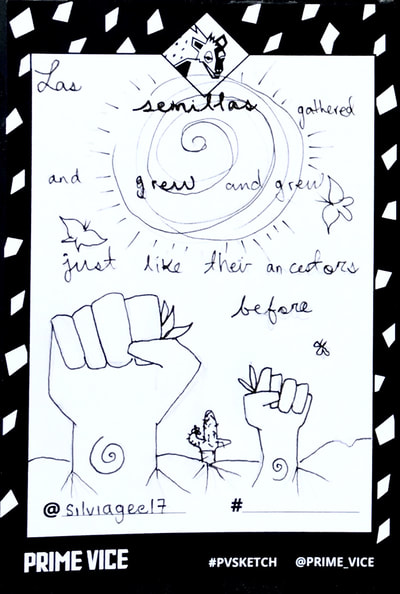


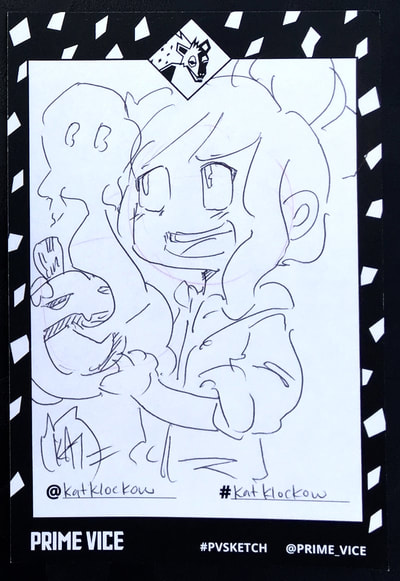
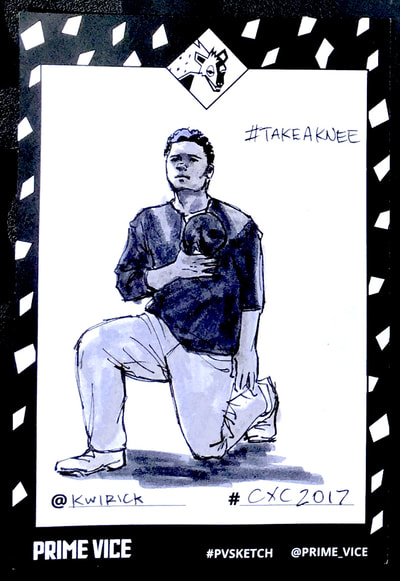
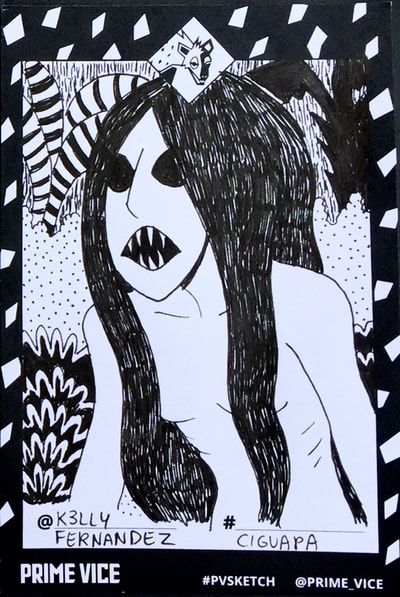
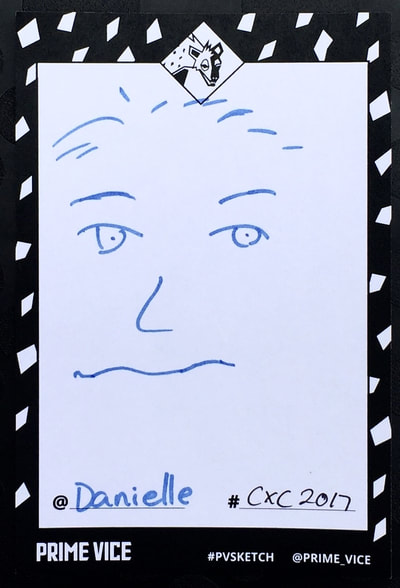


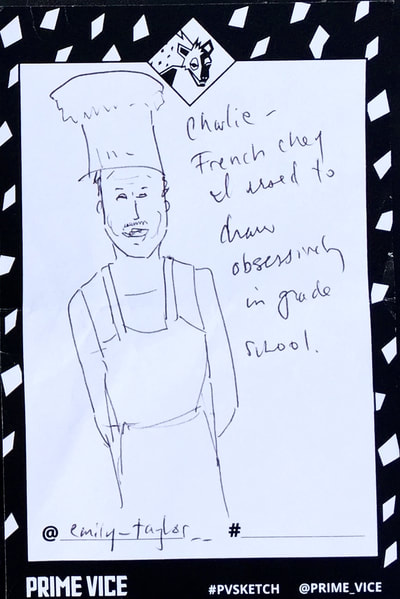




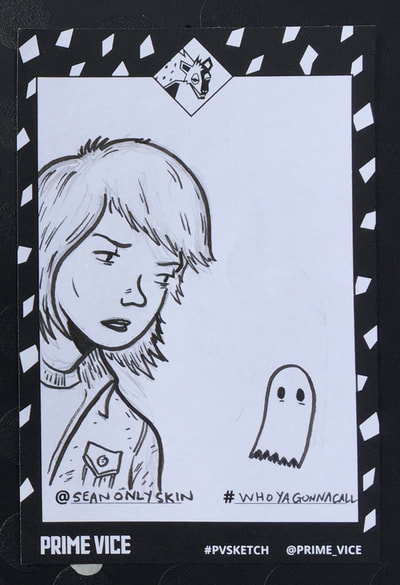
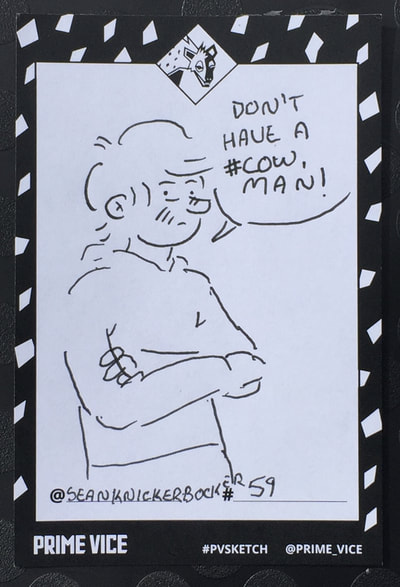

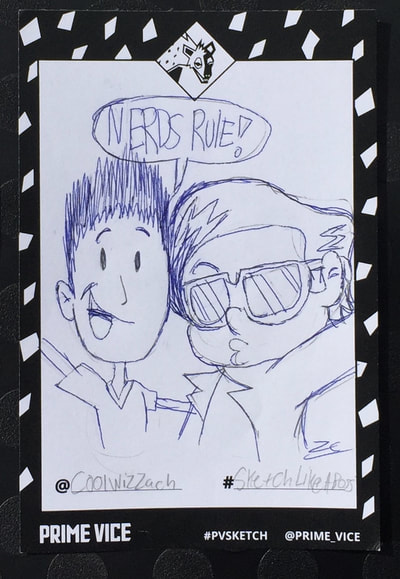

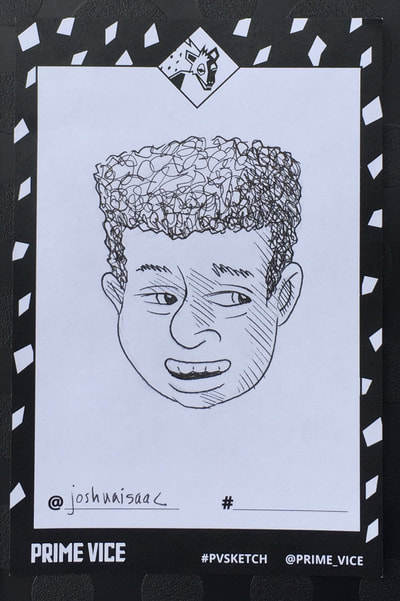
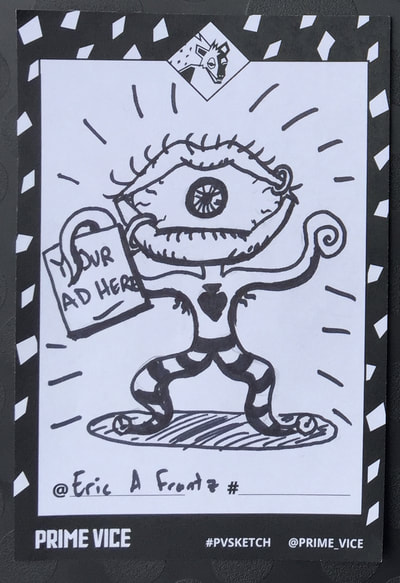
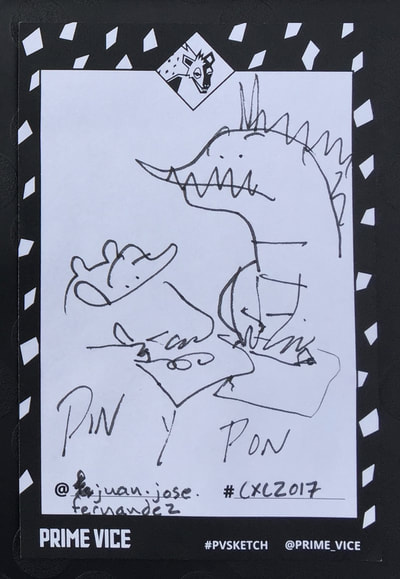
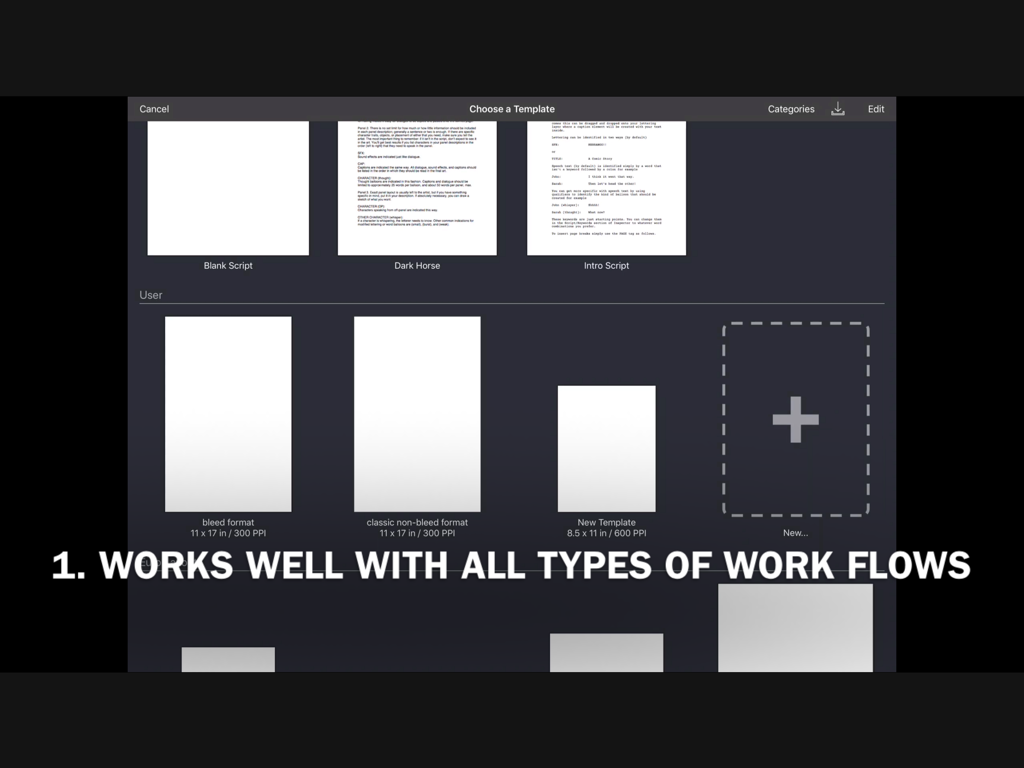
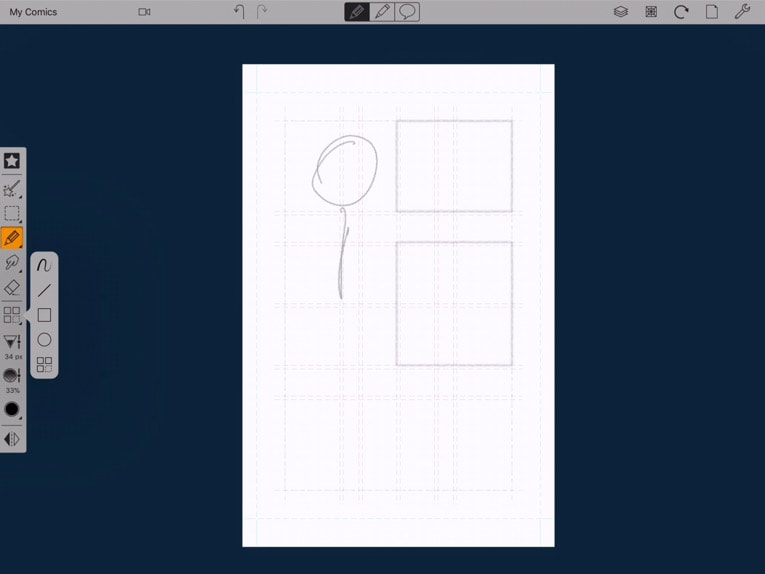
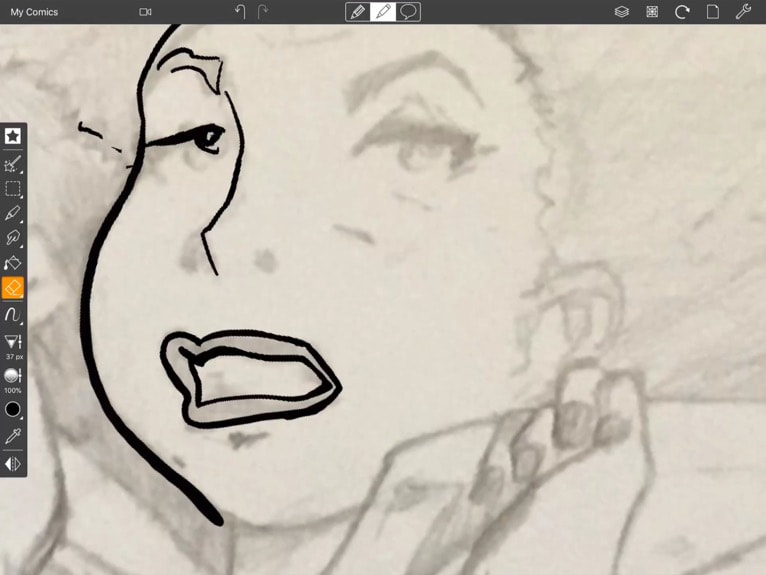
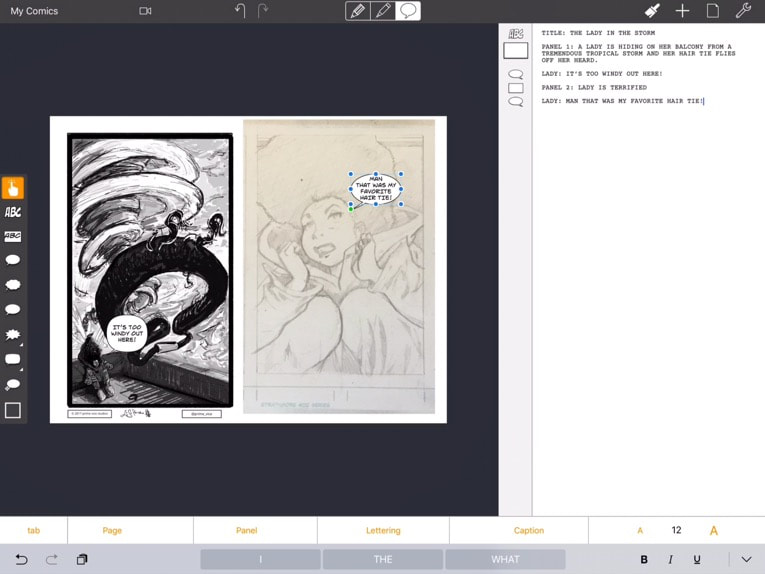
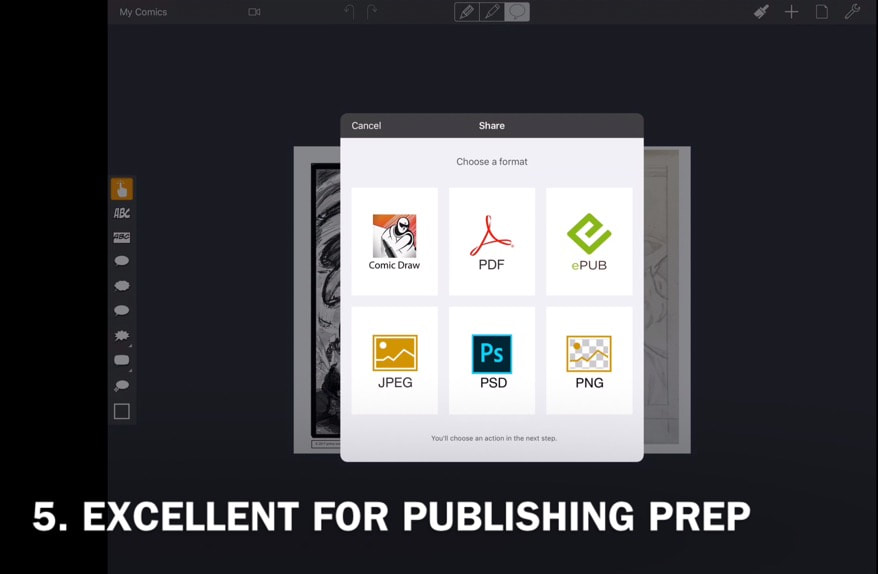

 RSS Feed
RSS Feed