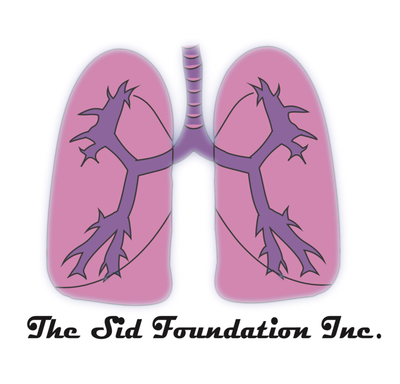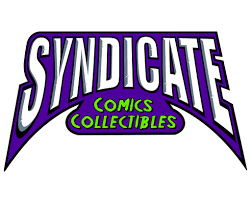|
Inspiration can hit us at any given time. As a cartoonist I must be ready, willing and able to take make the most of my these powerful moments. That means carrying a sketchpad with me at all times. I also utilize my phone as a virtual assistant often.
I am often typing notes and writing ideas to flesh out for scripts or comics in the future. The notes app in your iPhone, Microsoft Word or Google Docs makes jotting down musings easily accessible and convenient. The Comic Draw app has a scripting feature built in but you may have some notes or scripts in other apps that you want to work on. This video goes over how to bring your scripts into the the comic draw app. Learn how to bring in your work and streamline your process using this time saving intuitive application.
Find your script or notes. Copy it to your clipboard.
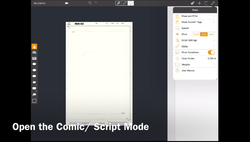
In Comic Draw make sure you can see the Comic and Scripting Mode simultaneously. You can also just have the scripting mode on if you haven’t started the art yet.
Go ahead and past your script onto the scripting screen. If your script happens to be in the traditional script format you will find that it will automatically be set for lettering.
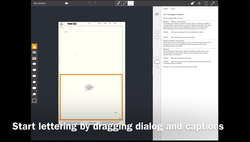
You can begin laying out your pages and lettering your comics by dragging the panels onto the comic pages. The dialog & captions are also ready to be pulled onto your comic page.
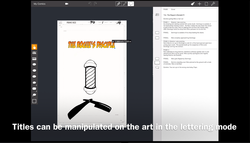
This applies to titles and sound effects too.
There is an infinite amount of ways of starting your comics. This is just a another way to make your process more fluid.
Thank you for tuning into this week’s tutorial. I hope this has been helpful for you on your comic journeys. Check out the additional resources below for links to the references & materials I use. Peace, Loso special thanks to our official sponsor Plasq for providing the invaluable app Comic Draw! follow on us social media! @Prime_Vice #primevice @AnanyaVahal @Plasq @ComicDrawApp #comicdraw #startyourcomictoday @ComicConnect Additional Resources
0 Comments
VoyageATL.com of Voyage Media interviewed me to share my story and art. Click the picture to learn more about me and my artistic journey.
Peace, Loso P Prime Vice Studios has been sponsored by the Pollination Project to provide comic creation workshops in the Metro-Atlanta area for the next 9 months. These are free workshops provided with supplies and workbook taught by Loso Perez and Ananya Vahal. The mission is to teach comic book creation workshops at organizations, art centers, schools, etc. to develop talent and diverse voices through the sequential art medium. So far we have booked several time dates at the following locations and more will be featured soon. If you would like to host one of our exclusive workshops or would like be a sponsor please contact us at [email protected]. We’d be happy to setup one of our community building workshops with your organization. To read more about this movement checkout the link below with our feature on The Pollination Project website: thepollinationproject.org/grants-awarded/loso-perez-ananya-vahal-the-prime-vice-fresh-voices-comic-creator-workshop/ #PVFreshVoices #seedthechange 2018 Workshop DatesWrens Nest June 25 & July 23 Noon-4pm
Sewell Mill Library July 21 1-6pm West Cobb Library July14 11:30-1:30
This video features the Prime Vice Studios hosted panel at Momo Con 2018 Diverse Voices in Comics.
There is a need for diverse voices in the comics industry. We have brought together creators to discuss their drive to create stories from their unique perspectives. This panel was hosted by artist & creative director of Prime Vice Studios Carlos “Loso” Perez, MFA @prime_vice featuring panelists: Ananya Vahal, MFA creator of Lung Girl Comics & President of the Sid Foundation @ananyavahal www.ananyavahal.com Dan Flores, creator of Art Life Comics & president of Art is King @deltatangomike www.deltatangomike.com Brittani Alexia, MFA, Atlanta based Manga artist @kuriotani Robert Jeffrey, Editor-in-Chief of http://BlackSci-Fi.com & Writer For Terminus Media @Robertk.jeffrey robertkjeffrey.com Tony Cade, Owner of Challenges Comic & Games Shop & Editor-in-Chief of Terminus Comics @Challengesgames www.challengesgames.com Kelsi Jackson, Atlanta based illustrator and webcomic creator of “Slice of Life" @bgillustrations www.kelsijackson.com Learn more about these panelists by following them on social media and checking out their websites. ☮️
The Comic Draw app features a built in sketchpad to quickly rough out your ideas and build upon them later.

Comic Draw has 3 distinct modes: Sketching, Inking/Coloring & Lettering. Today we will be focusing strictly on sketching.
You can tell you are in sketch mode when the pencil icon is highlighted in the top of the UI.
The Sketch Mode UI was designed with specific features that make it easy to only focus on sketching.
While in Sketch Mode you you will only be able to utilize the pencil group brushes opposed to the wide variety of screen tones, paints, and pen tools which available in the Inking/ Coloring Mode.
Sketch Mode mimics using a traditional pencil and paper to start your comics. It is common to use red, photo copy blue and of course black-grey pencils to start building your drawings. 
You can use multiple layers to build your drawings. Use different colors to easily differentiate between the rougher to more refined lines.
Although your limited to only the pencil category you do have a wide variety of brushes that you can customize and add to. Including but limited to hard to soft lead pencils, mechanical, and charcoal.
Your pencil presets are saved. As you switch between modes your presets are preserved in their respective UIs.
Comic Draw also mimics the traditional use of tracing paper or drawing over light box. After finishing your sketch you can switch over to Inking/Coloring Mode by clicking on the the Pen icon at the top of the screen. Your sketches will then automatically configure to 50% opacity so that you can ink and color your pages.
Sketching is the foundation for working through ideas. Comic Draw is an excellent tool for making that pivotal part of the creation process accessible and fluid.
Thank you for tuning into this week’s tutorial. I hope this has been helpful for you on your comic journeys.
Check out the additional resources below for links to the references & materials I use. Peace, Loso special thanks to our official sponsor Plasq for providing the invaluable app Comic Draw! follow on us social media! @Prime_Vice #primevice @AnanyaVahal @Plasq @ComicDrawApp #comicdraw #startyourcomictoday @ComicConnect Additional Resources This year Prime Vice Studios has received seed money to provide comic workshops in the Greater Atlanta area by The Pollination Project. The Pollination Project is an organization that wants to help us make the world a more peaceful, just and compassionate place for all. We were featured grantees on their website. A grant announcement was posted to celebrate our work following this link: https://thepollinationproject.org/grants-awarded/loso-perez-ananya-vahal-the-prime-vice-fresh-voices-comic-creator-workshop/ The Prime Vice Fresh Voices Comic Creation Workshops Initiative Prime Vice Studios has developed a a signature comic creating workbook which helps you develop your ideas from conception to creation. We take you through the process of developing a fully fleshed out character to learning how to layout your comic pages from cover to cover. Through our workshops we take our students through a thorough curriculum which helps them bring to life original characters and develop complete intellectual properties. Thanks to the Pollination Project we are able to bring these workshops to people who would not regularly have access to these resources. Through the PVFV initiative we hope to build community and empower people of all ages express themselves creatively and have the opportunity to build economically viable products. From the deepest of our hearts we are grateful and honored to be able to use our talents to help others in a fun and powerful way thanks to support from The Pollination Project. We look forward to continuing to create chain reactions of progressive change in the hearts and minds of others. The Pollination Project sponsored workshops are being held at limited engagements and are open the public. Please follow us on social media or sign up for our newsletter to find out about upcoming events. We are also available to be commissioned for workshops. Please click the button below if you are interested in booking us. Thank you. Peace, Carlos “Loso: Perez, MFA About The Pollination Project The Pollination Project awards $1000 in seed grants every day to individual changemakers and activists who are working to make the world – or their own community – a better, more peaceful, just and more sustainable place. The Pollination Project is a platform for investing directly in committed people who just need a little money to launch their social change vision. For more information or to apply please visit https://thepollinationproject.org/ Follow The Pollination Project Team Subscribe
There is no one way to make a comic. As artists inspiration can hit an any given time and we must be prepared. The beauty of creating comics is the opportunity to work in a hybrid manner.
Technology has made making comics easier than ever. You can utilize the traditional tools of paper & pencil and digital power of a computer. In this tutorial I show you how to digitize your paper sketches to create comics using the Comic Draw app.
The first thing you want to do is paste your image onto the drawing interface. Import your drawing by scanning it and downloading it from your cloud file, importing a picture from your photo library or just taking a picture with the camera. Make sure your in the Sketch Mode user interface of the app (You’ll see the pencil icon highlighted above the screen).
For this sketch I just took a a straight picture because the drawing was still in a rough stage. For more refined drawings I recommend doing a proper scan and importing the file to work over.
After you have brought in your drawing switch over to the Inking/ Coloring Mode by selecting the pen icon above the screen. Now you can begin drawing over your sketch. It’ll be at 50% opacity so that you can easily trace over your work.
You can also go back to Sketch Mode if you need to make any additional adjustments without affecting your inking & coloring layers.
When you select your brushes make sure they are calibrated to the appropriate adjustments needed for your work.
Switching your brush to 1-bit mode to make each mark either opaque or empty. This makes it easier for laying flats for coloring.
Brushes are collected organized by categories for easy access (Pencils, Pens, Paints, Screentones). You can ❤️ your favorite brushes and have them all in one tab for your convenience.
When drawing over your sketches. Start by marking the contour lines first. It’ll save you time later when you have to fill in large areas. This is very useful for spotting blacks and filling in colors with the bucket tool.
I prefer to finish all of my line work in black first before moving onto color. This makes it easier to process my work for coloring later or passing along a project to a Colorist & Letterer. This is not to say that you should not experiment with your own processes.
Comic Draw makes it fun to explore different ways of making comics. Remember there is no one right way to make a comic. All that matters that the art is clear to read and understand for the the reader.
Thank you for tuning into this week’s tutorial. I hope this has been helpful for you on your comic journeys.
Check out the additional resources below for links to the references & materials I use. Peace, Loso special thanks to our official sponsor Plasq for providing the invaluable app Comic Draw! follow on us social media! @Prime_Vice #primevice @AnanyaVahal @Plasq @ComicDrawApp #comicdraw #startyourcomictoday @ComicConnect Additional Resources |
Archives
November 2023
Categories
All
|
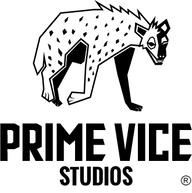
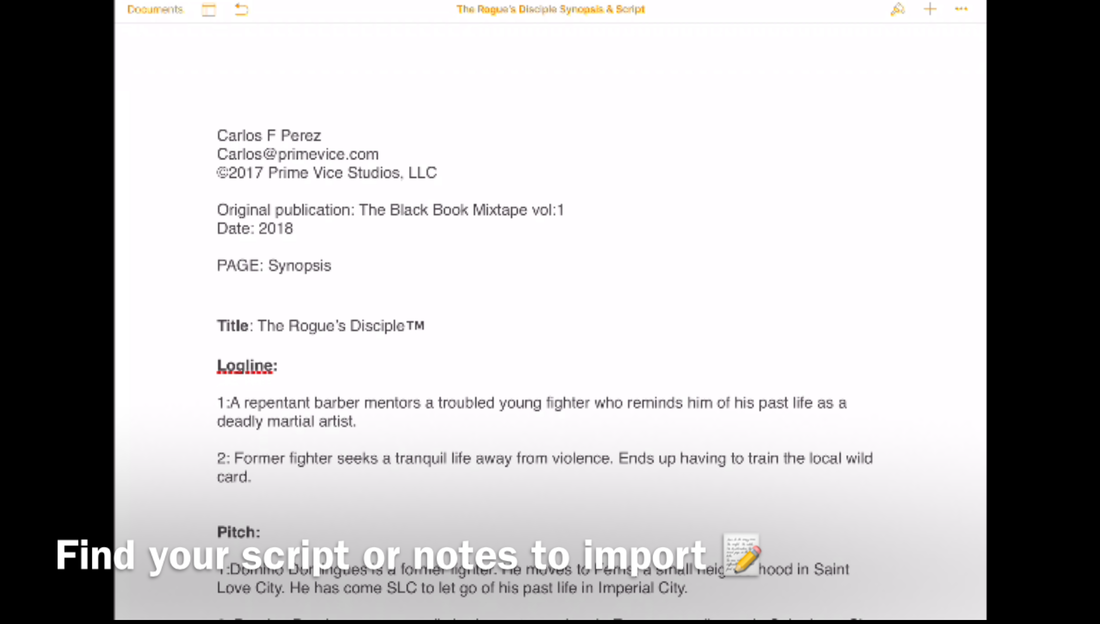
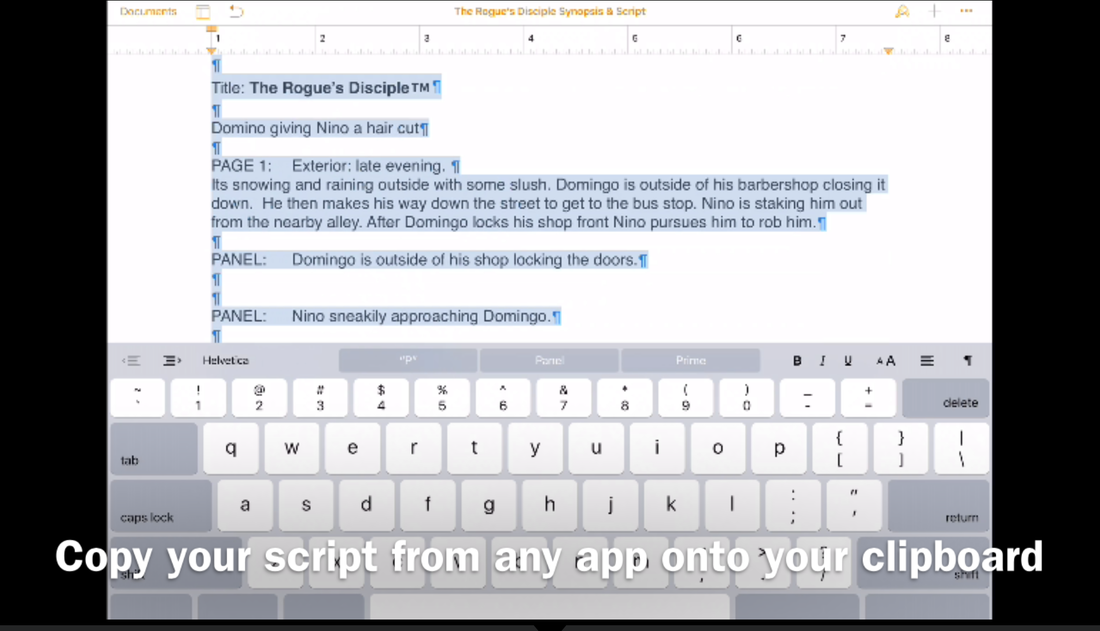
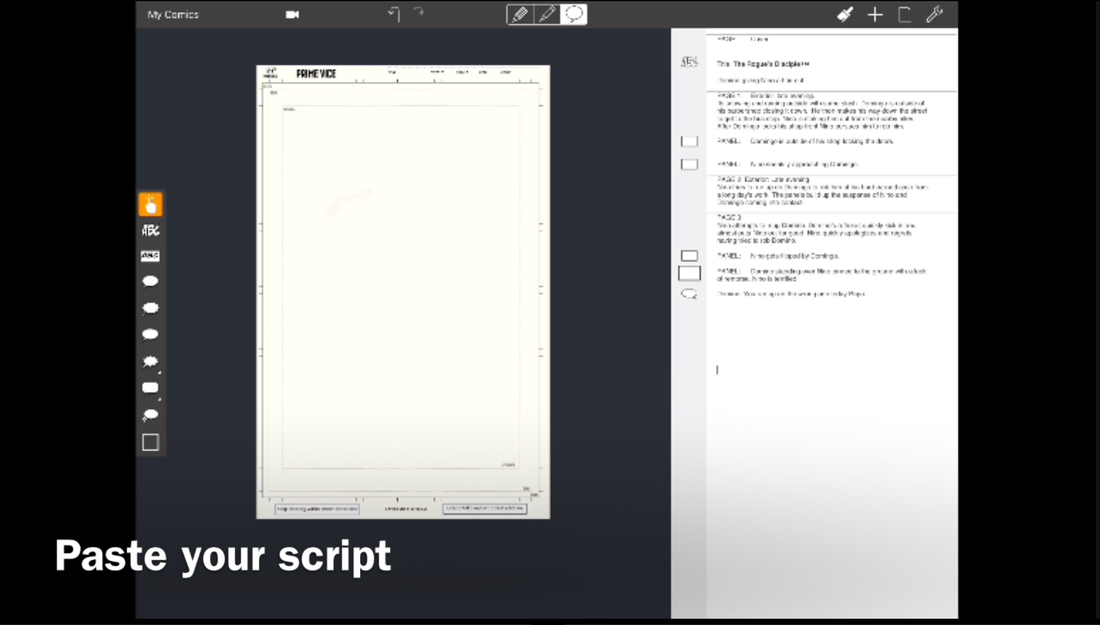
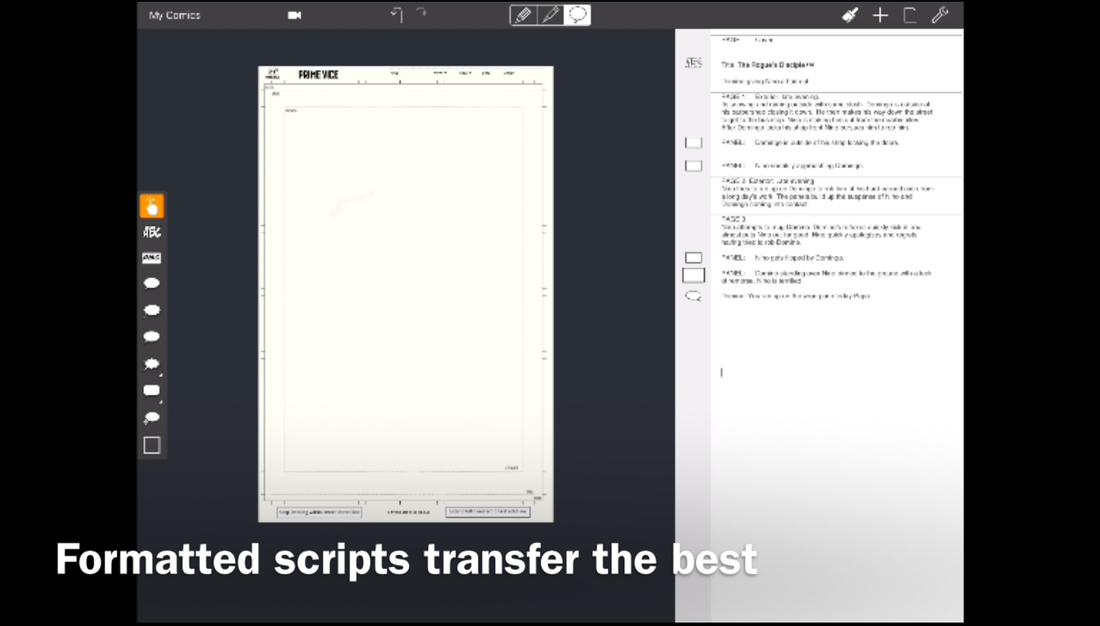
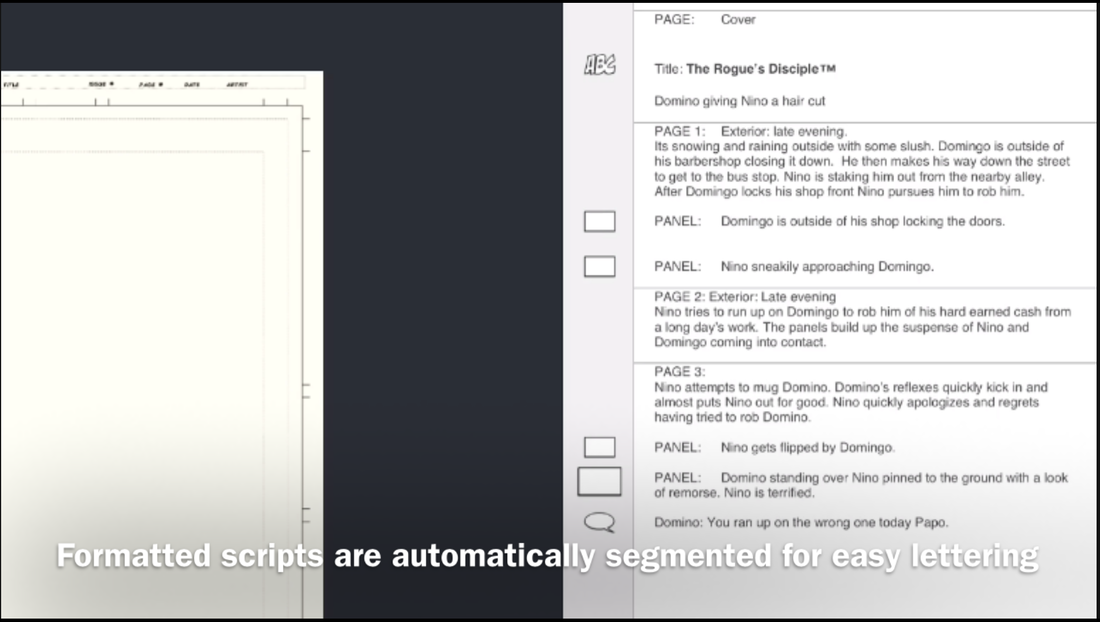
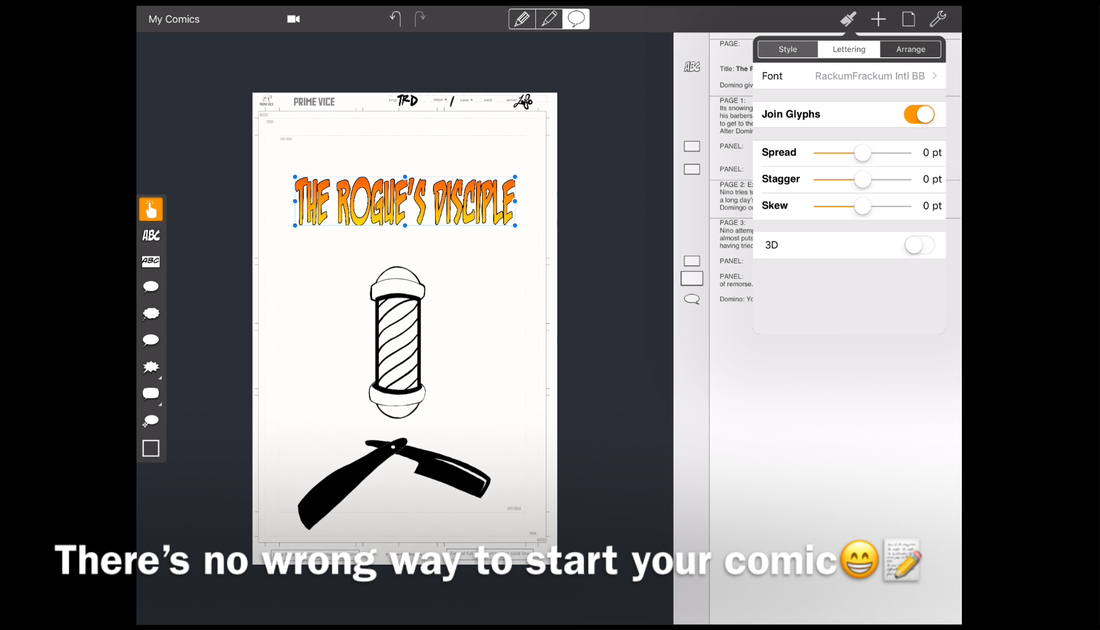




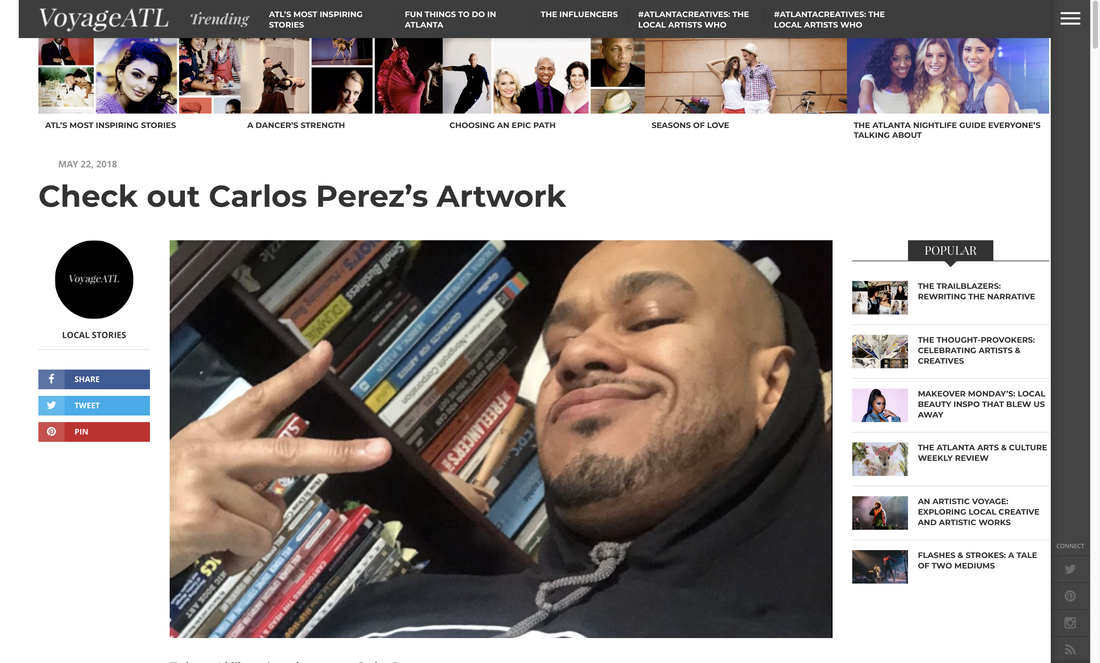

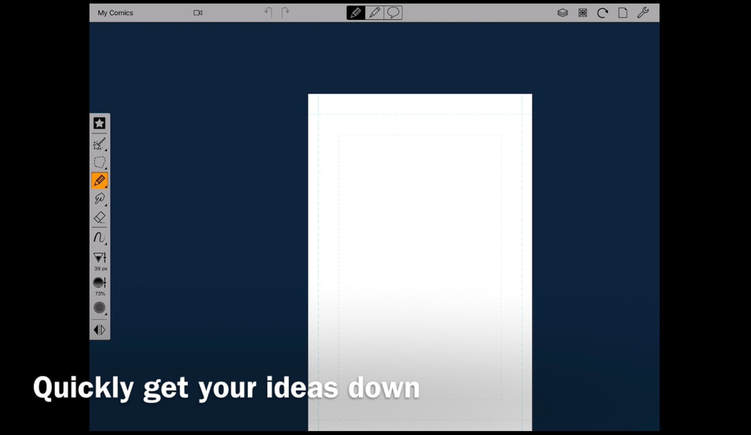
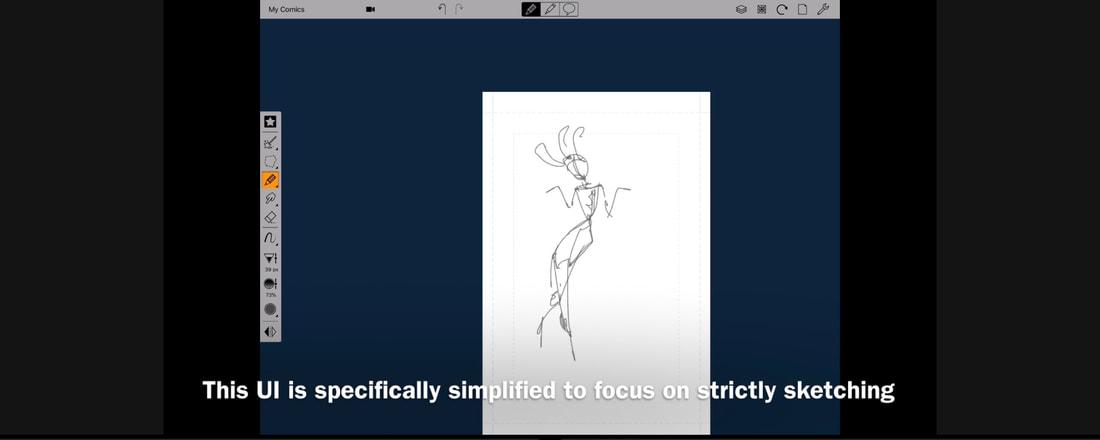
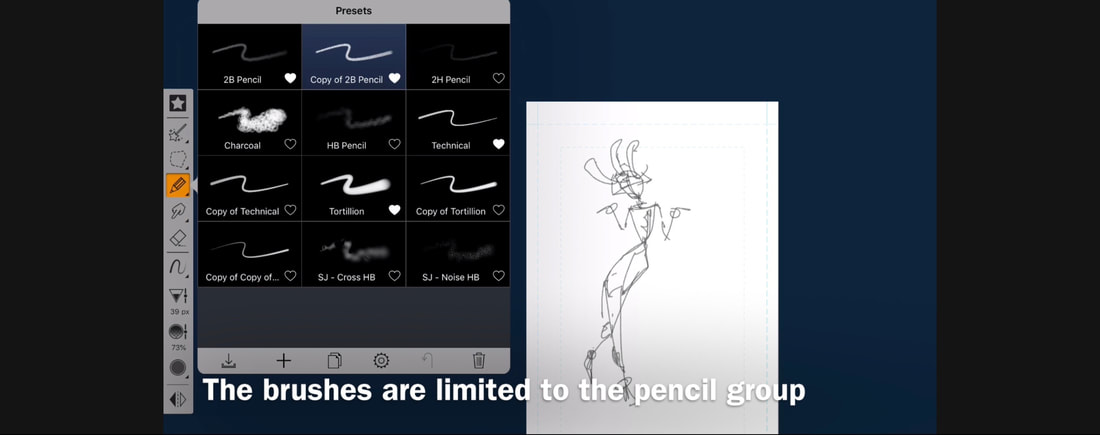
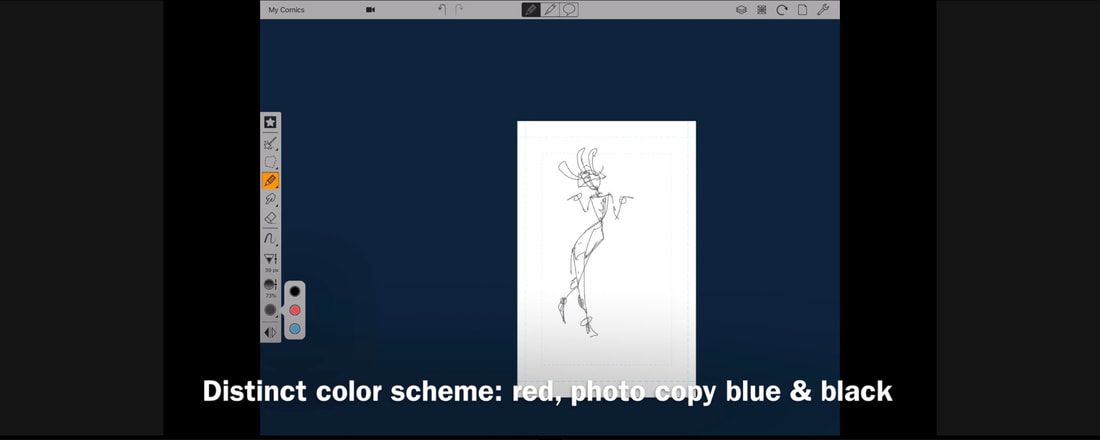
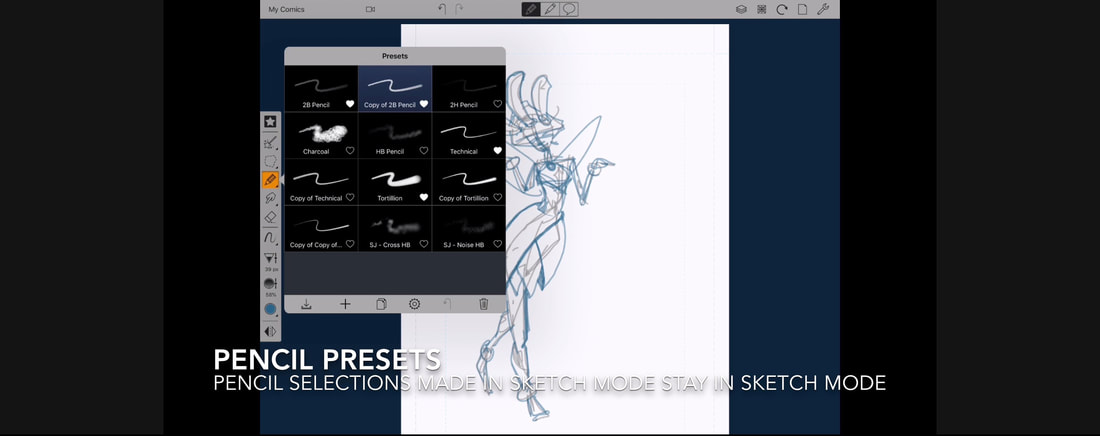
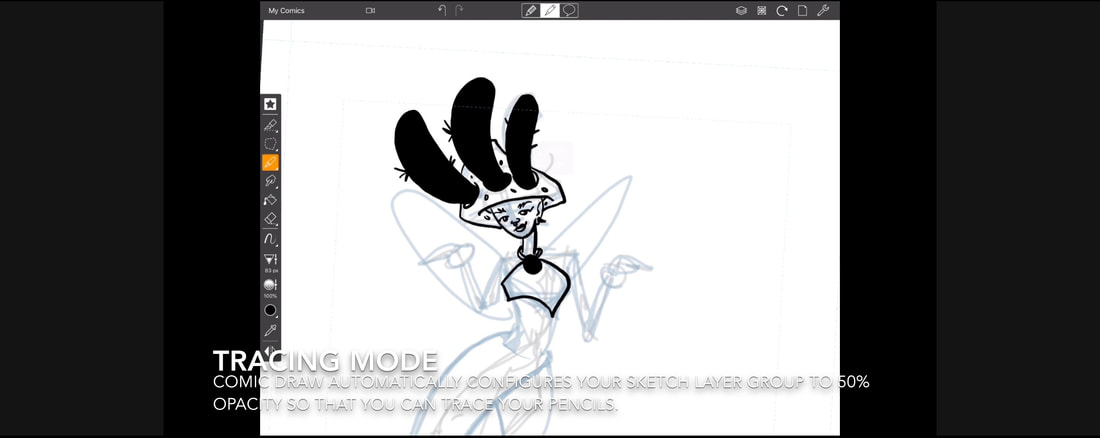
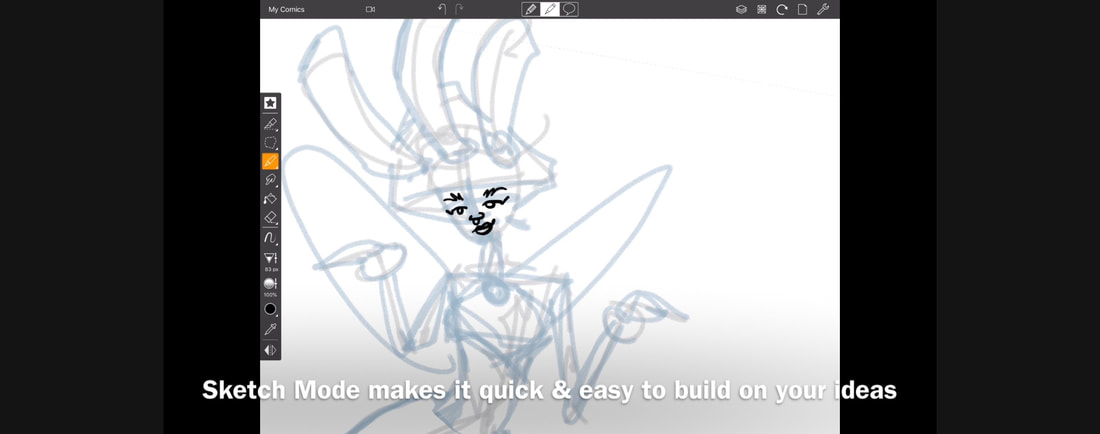


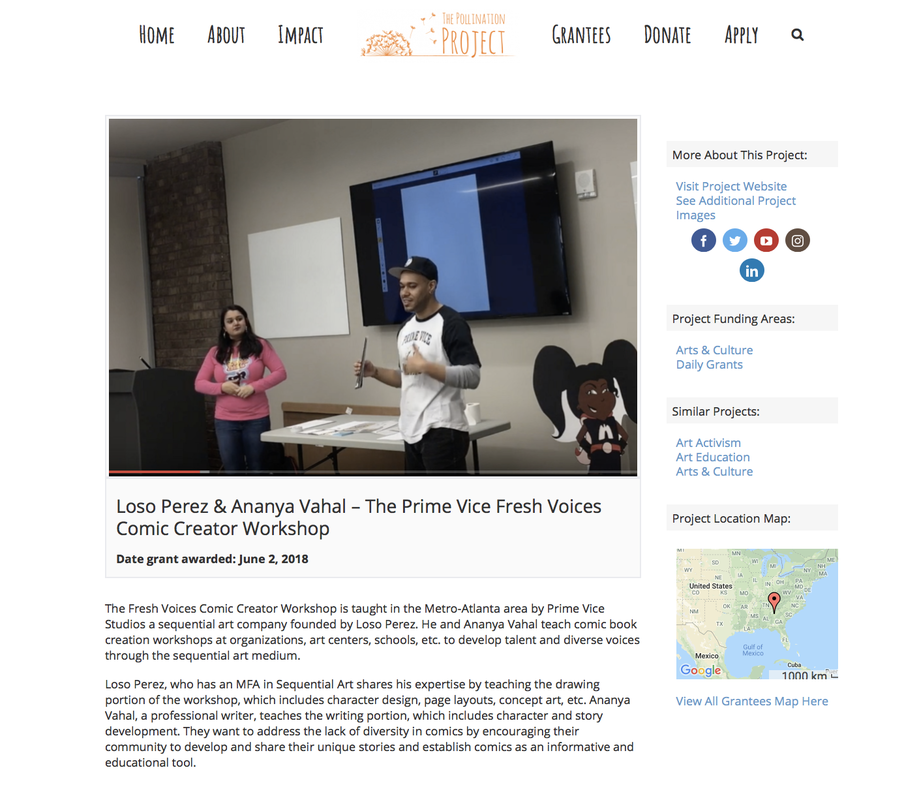
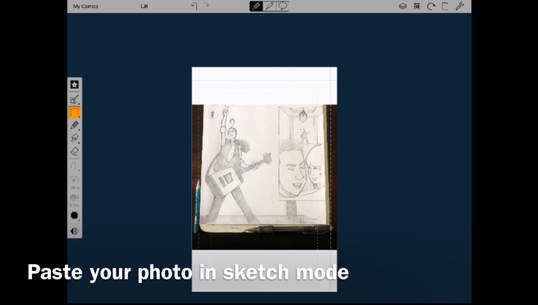
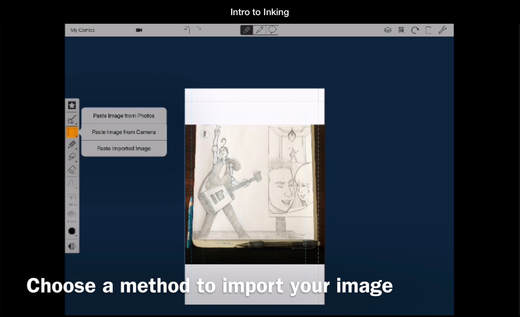
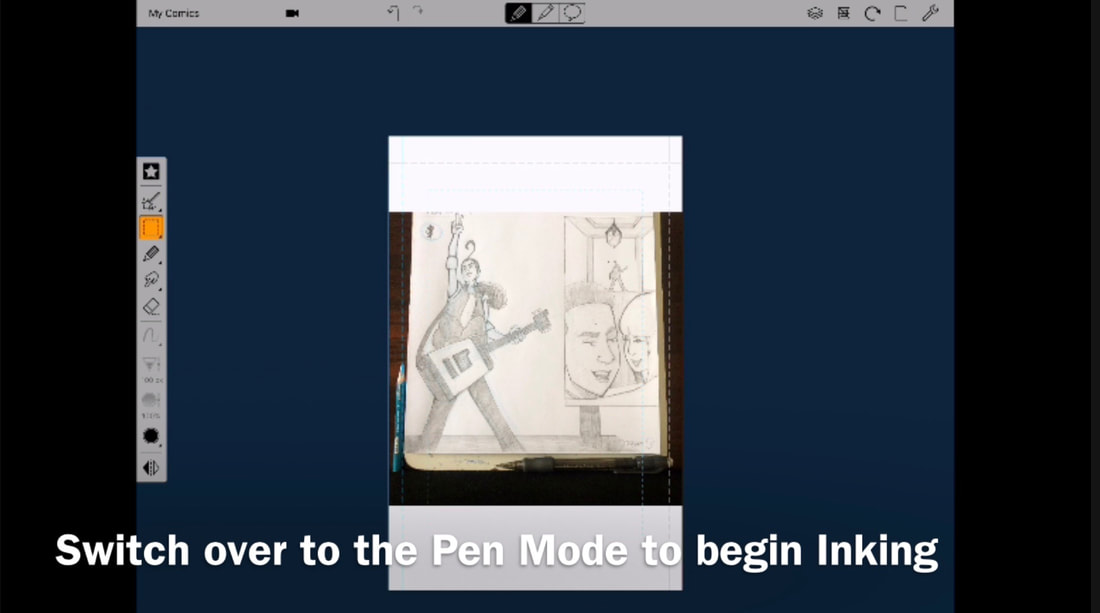
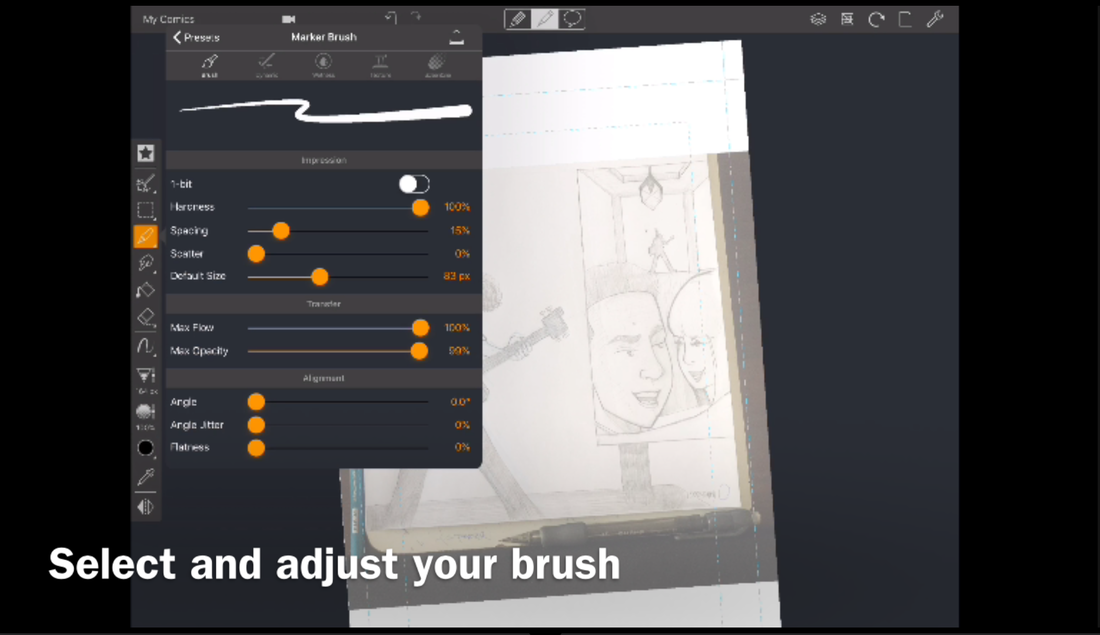
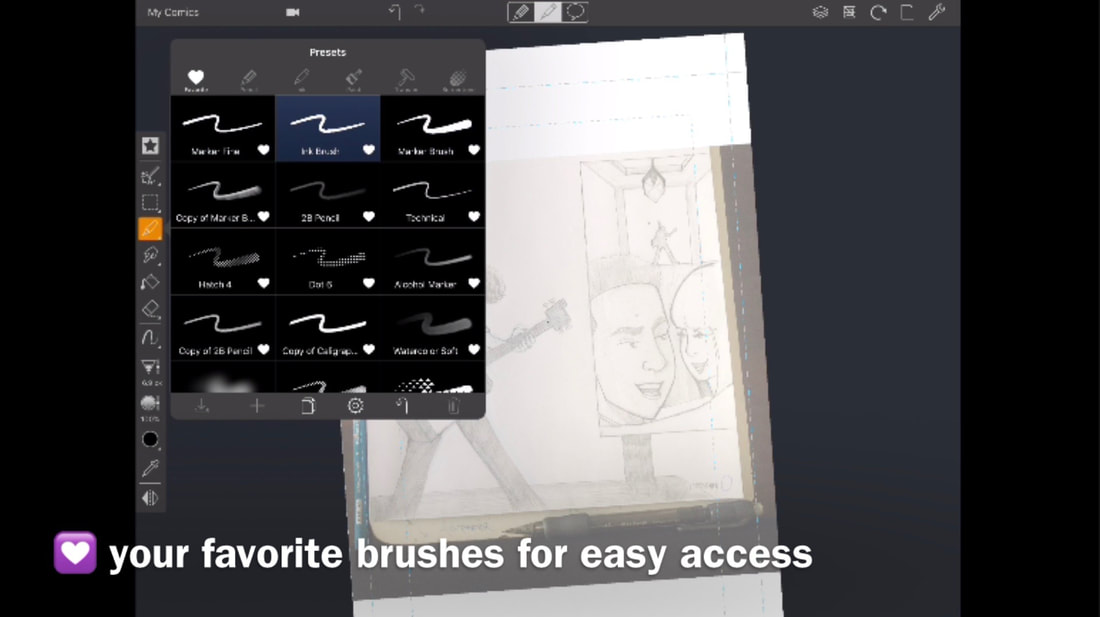
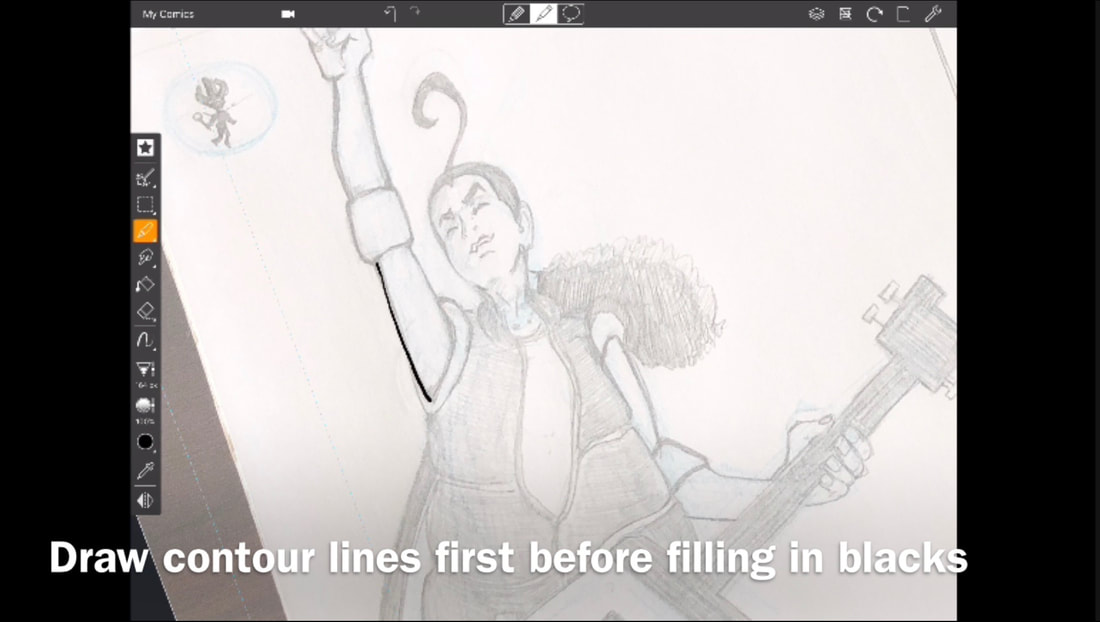
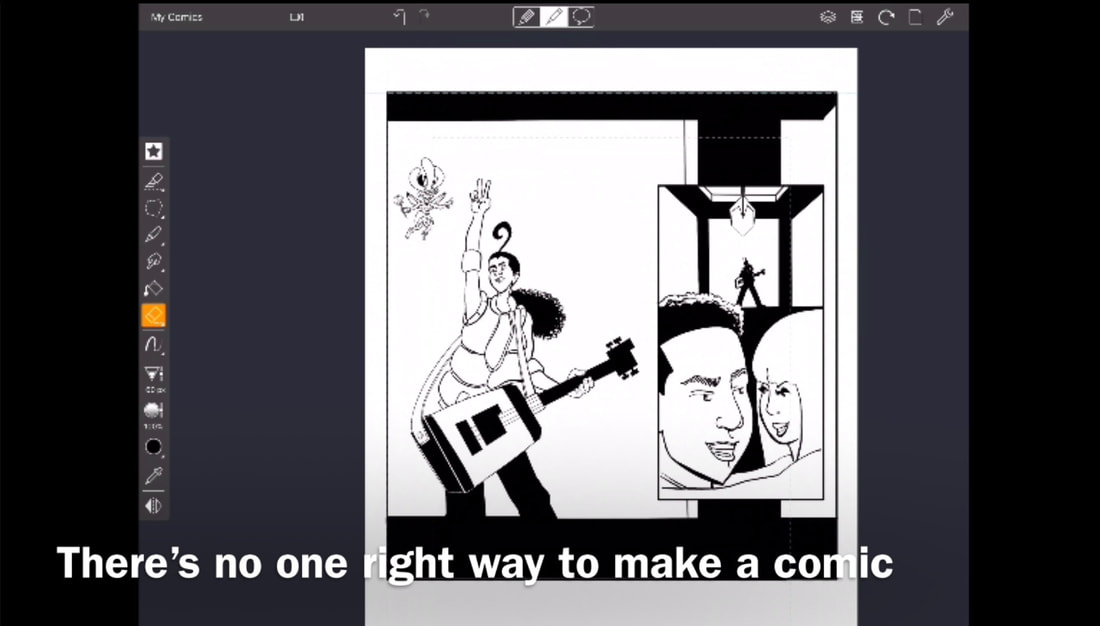

 RSS Feed
RSS Feed