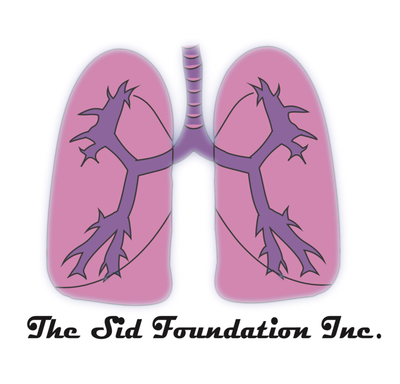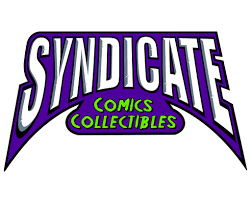|
There is no one way to make a comic. As artists inspiration can hit an any given time and we must be prepared. The beauty of creating comics is the opportunity to work in a hybrid manner.
Technology has made making comics easier than ever. You can utilize the traditional tools of paper & pencil and digital power of a computer. In this tutorial I show you how to digitize your paper sketches to create comics using the Comic Draw app.
The first thing you want to do is paste your image onto the drawing interface. Import your drawing by scanning it and downloading it from your cloud file, importing a picture from your photo library or just taking a picture with the camera. Make sure your in the Sketch Mode user interface of the app (You’ll see the pencil icon highlighted above the screen).
For this sketch I just took a a straight picture because the drawing was still in a rough stage. For more refined drawings I recommend doing a proper scan and importing the file to work over.
After you have brought in your drawing switch over to the Inking/ Coloring Mode by selecting the pen icon above the screen. Now you can begin drawing over your sketch. It’ll be at 50% opacity so that you can easily trace over your work.
You can also go back to Sketch Mode if you need to make any additional adjustments without affecting your inking & coloring layers.
When you select your brushes make sure they are calibrated to the appropriate adjustments needed for your work.
Switching your brush to 1-bit mode to make each mark either opaque or empty. This makes it easier for laying flats for coloring.
Brushes are collected organized by categories for easy access (Pencils, Pens, Paints, Screentones). You can ❤️ your favorite brushes and have them all in one tab for your convenience.
When drawing over your sketches. Start by marking the contour lines first. It’ll save you time later when you have to fill in large areas. This is very useful for spotting blacks and filling in colors with the bucket tool.
I prefer to finish all of my line work in black first before moving onto color. This makes it easier to process my work for coloring later or passing along a project to a Colorist & Letterer. This is not to say that you should not experiment with your own processes.
Comic Draw makes it fun to explore different ways of making comics. Remember there is no one right way to make a comic. All that matters that the art is clear to read and understand for the the reader.
Thank you for tuning into this week’s tutorial. I hope this has been helpful for you on your comic journeys.
Check out the additional resources below for links to the references & materials I use. Peace, Loso special thanks to our official sponsor Plasq for providing the invaluable app Comic Draw! follow on us social media! @Prime_Vice #primevice @AnanyaVahal @Plasq @ComicDrawApp #comicdraw #startyourcomictoday @ComicConnect Additional Resources
0 Comments
Your comment will be posted after it is approved.
Leave a Reply. |
Archives
November 2023
Categories
All
|
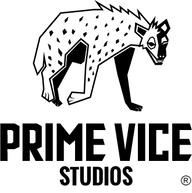
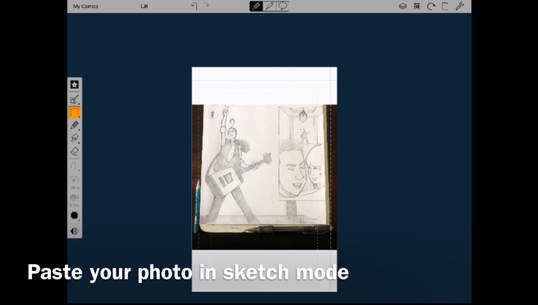
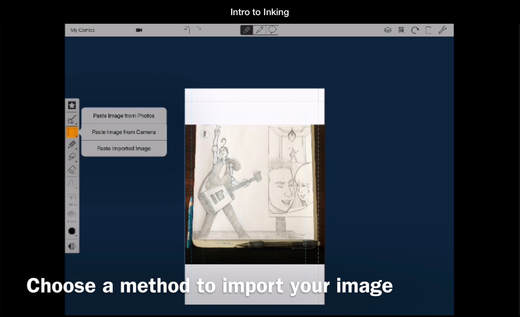
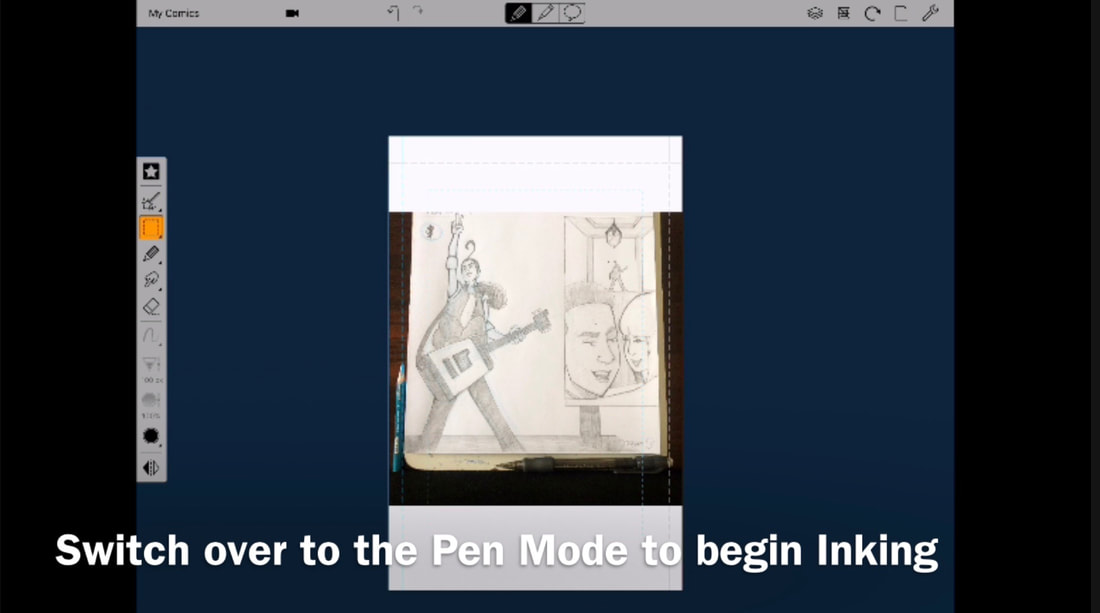
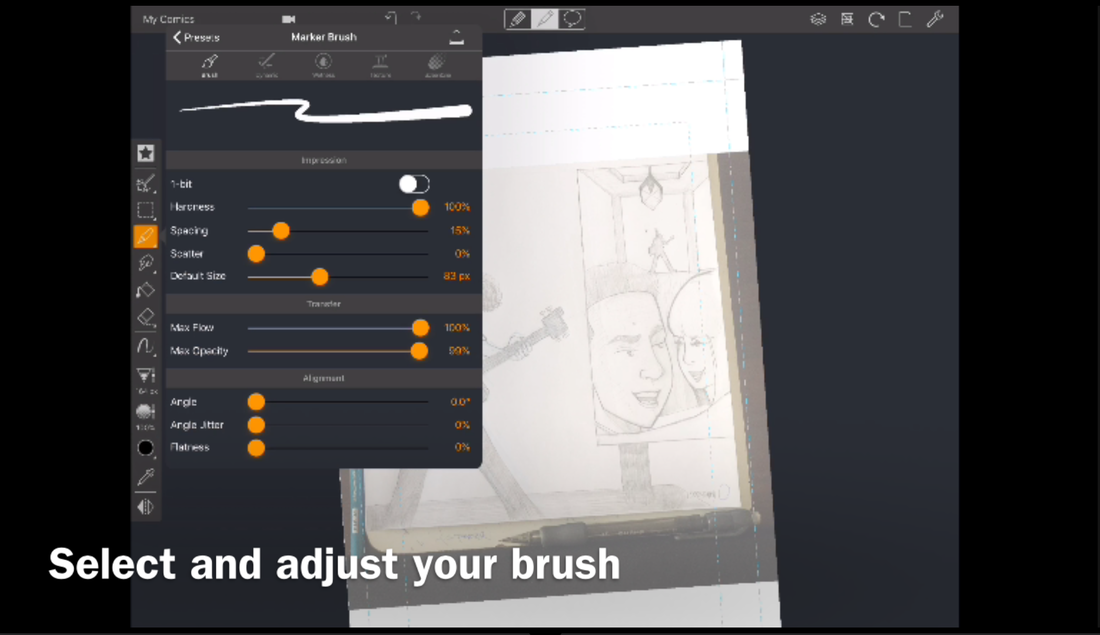
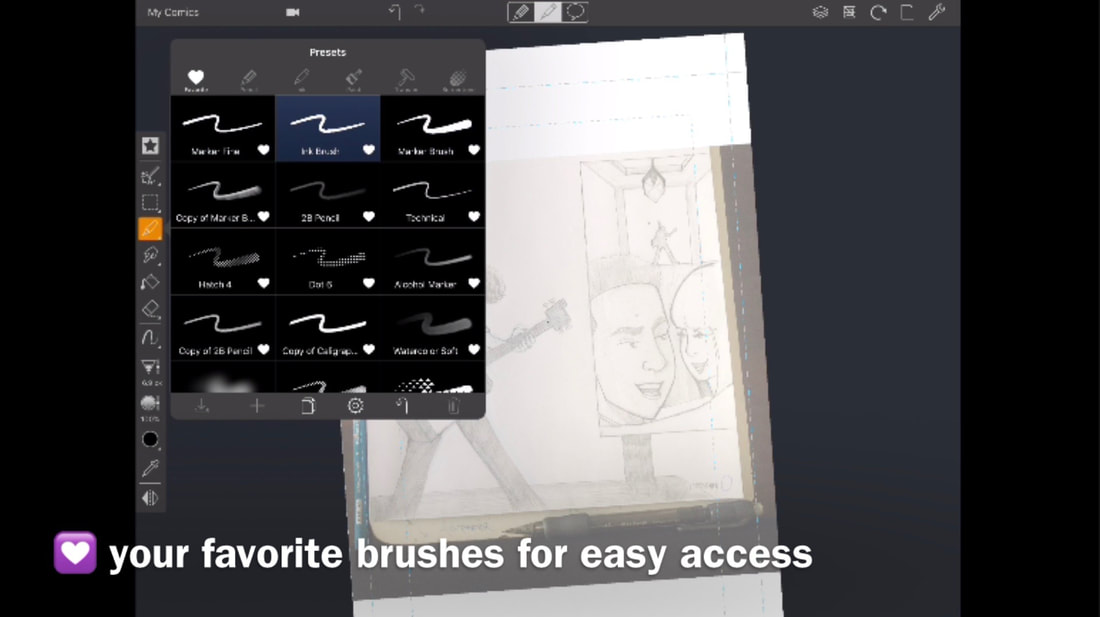
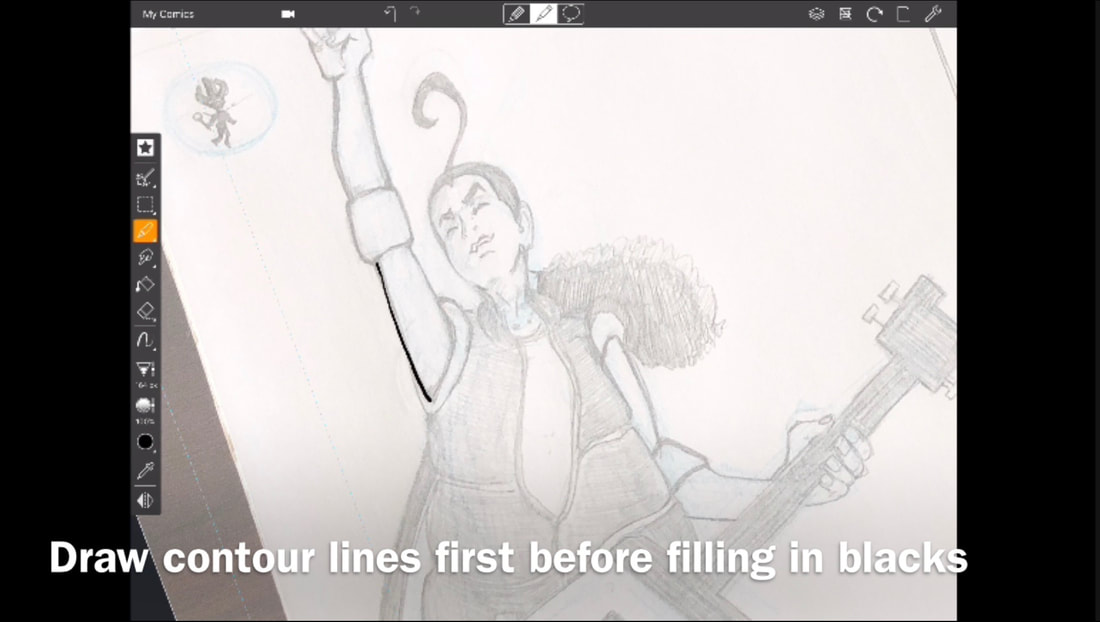
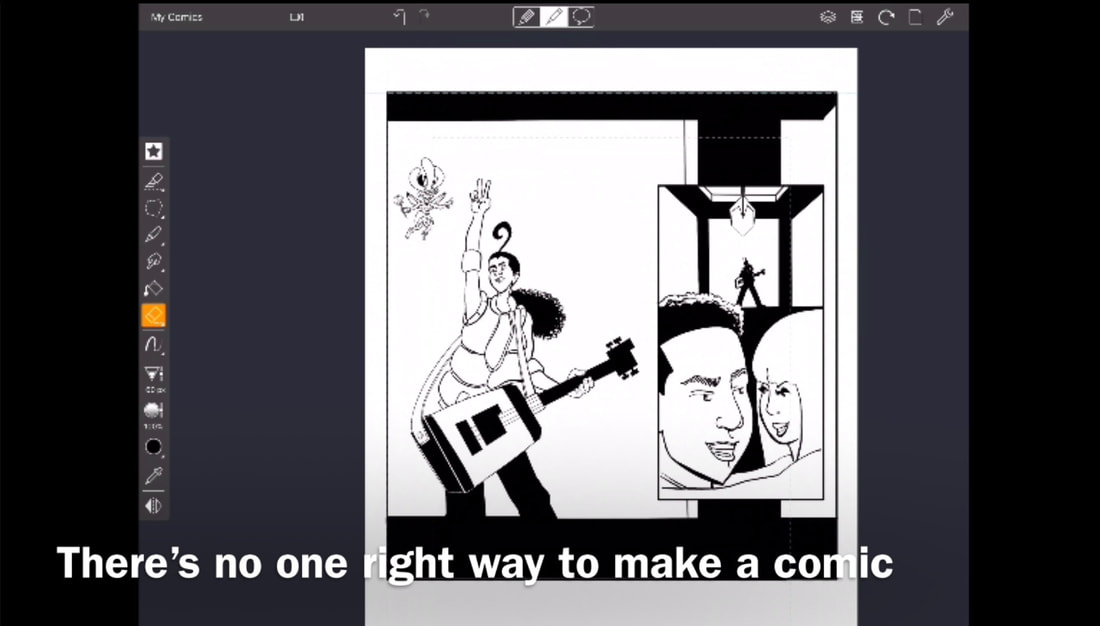





 RSS Feed
RSS Feed