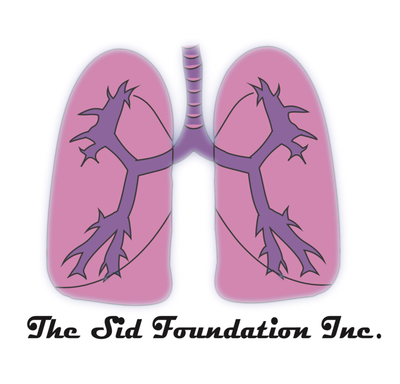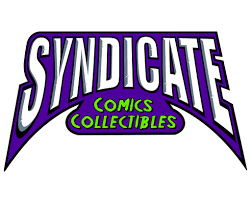|
Comic Draw has some cool features which makes it special for beginning your comic writing journey.
In the above video I go over how to divide your comic into pages, breakdown the pages into panels and how to go about adding special effects sounds, captions and of course speech bubbles. What makes the features especially handy is that as all of the script distinctions (SFX, Speech bubbles, and captions) shown along the left of the script make it easy to dissect the script. Also, they are available to instantly drag into your art pages in the lettering mode. Hope my fellow Comic Drawers out there find this video helpful and look forward to helping creators start their comics today! Peace, Loso Download Comic Draw special thanks to our official sponsor plasq follow on social media! @Prime_Vice @Plasq @ComicDrawApp @ComicConnect
1 Comment
|
Archives
November 2023
Categories
All
|
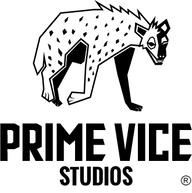
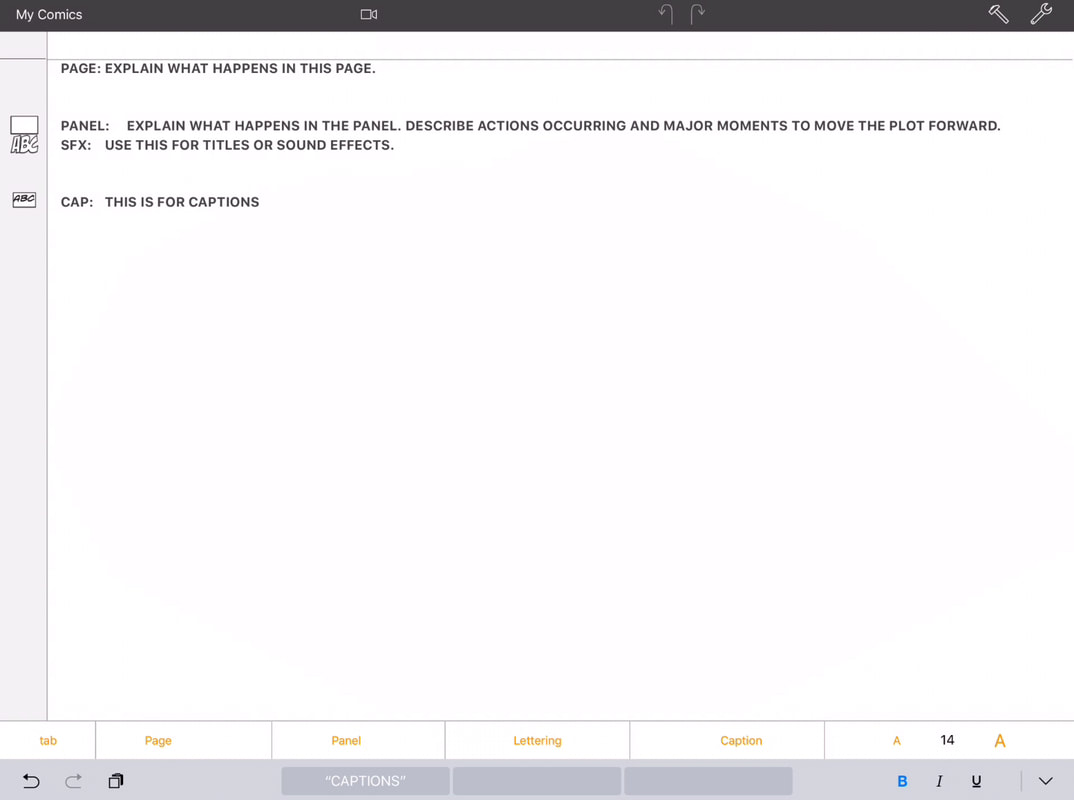
 RSS Feed
RSS Feed